Secretary Meeting Minutes : Template & Tips

Get the work done for any meeting
Meeting transcription, AI custom notes, CRM/ATS integration, and more
Tired of scrambling to capture every detail during meetings?
As a secretary, you know how crucial it is to document discussions, decisions, and action items accurately.
But when meetings move fast, it’s easy to feel overwhelmed and risk missing important points.
In this article, you’ll discover the key elements of effective meeting minutes and a template to streamline your workflow.
Why Do Secretaries Need to Make Perfect Meeting Minutes?

As a secretary, your meeting minutes are a key part of keeping your team organized and on track. Clear and accurate minutes ensure that everyone knows exactly what was discussed, decided, and assigned.
There are also legal and compliance reasons to consider. In many organizations, especially in corporate or board settings, meeting minutes are required by law. These records serve as official documents that can be reviewed to confirm decisions or actions taken. If your organization is regulated or has compliance requirements, accurate meeting minutes are essential to meet those standards.
Meeting minutes are also a tool for accountability. When tasks are clearly documented, it’s easy to see who is responsible for each action and what the deadlines are. This helps ensure that tasks are completed on time and that there is no confusion about who should be doing what. With a clear record, you give your team a reference point they can rely on to meet their commitments.
What Are the Elements of Good Meeting Minutes for a Secretary?

Creating effective meeting minutes involves more than just writing down what’s said. To make your minutes useful and clear, they need to include specific key elements that provide all the necessary information at a glance. Here’s what to focus on to ensure your minutes are both thorough and easy to follow.
- The basic details of the meeting. This should cover the date, time, and location of the meeting, as well as a list of attendees. It’s especially important to note who was present and who wasn’t, especially if key decisions were made.
- Clear agenda overview. Structure your minutes according to the agenda items. This helps in organizing the discussion points and ensures nothing is missed. If a decision or action is tied to a specific agenda item, make it clear which item it relates to.
- Decisions and action items. Make sure to document all motions, decisions, and assignments made during the meeting. Be specific about what was decided and who is responsible for each action. Include deadlines or timeframes if they were agreed upon.
- Follow-up items. If there are tasks that need to be addressed at the next meeting or require further discussion, make a note of them. This helps in setting up the agenda for the next meeting and keeps ongoing projects on track. Make sure to assign responsibility for these follow-up items so they don’t get overlooked.
Secretary Meeting Minutes Template

Following a simple, easy-to-use template help you make clear and effective minutes. Below is a basic template you can copy, paste, and fill in for your meetings :
Meeting Title: [Insert meeting title]
Date: [Insert date]
Time: [Insert start time - end time]
Location: [Insert location]
Attendees: [List of names]
Absentees: [List of names]
1. Call to Order
Time: [Insert time meeting started]
[Insert a brief note on who started the meeting and any opening comments.]
2. Approval of Previous Minutes
[Were the previous meeting minutes approved? If corrections were made, briefly note them.]
3. Agenda Items
Item 1: [Insert Agenda Item Title]
- Discussion Summary: [Summarize key points of discussion]
- Decisions Made: [Detail any decisions or agreements made]
- Action Items:
- [Person responsible] to [action required] by [deadline].
Item 2: [Insert Agenda Item Title]
- Discussion Summary: [Summarize key points of discussion]
- Decisions Made: [Detail any decisions or agreements made]
- Action Items:
- [Person responsible] to [action required] by [deadline].
[Repeat this structure for all agenda items.]
4. Other Business
[Note any additional items or topics brought up that were not on the original agenda.]
5. Next Meeting
Date: [Insert date of next meeting]
Time: [Insert time of next meeting]
Location: [Insert location or indicate if virtual]
Preliminary Agenda: [Optional – include any known topics for the next meeting.]
6. Adjournment
Time: [Insert time meeting ended]
[Note who motioned to adjourn the meeting and any final comments.]
Automated Meeting Minutes for Secretaries: Noota

Taking meeting minutes manually can be time-consuming and stressful as a secretary. This often means juggling between listening, writing, and keeping up with fast-paced discussions. Noota takes the pressure off by automating the process, making it easier to produce accurate and complete meeting minutes every time :
- Automated Recording and Transcription: Noota records the entire meeting and transcribes it instantly. This ensures you capture every word spoken without missing any important points.
- Customizable Minutes: Every meeting is different, and Noota understands that. You can easily customize the format of your meeting minutes to suit different meeting types, such as project updates, board meetings, or team discussions. You can also edit the minutes after the meeting, adjusting them as needed to highlight key decisions or action items that matter most.
- Effortless Sharing: Distributing meeting minutes has never been easier. With Noota, you can share the completed minutes with your team or stakeholders in just one click.
- Secure Cloud Storage: No need to worry about losing important documents. Noota securely stores your meeting minutes in the cloud, making them easy to access at any time. Whether you need to review past meetings or prepare for future ones, all your minutes are just a few clicks away.
Want to say goodbye to the days of scribbling notes and trying to keep up with fast-paced discussions ? Try Noota for free.
Get the work done for any meeting
Meeting transcription, AI custom notes, CRM/ATS integration, and more
Related articles

Forget note-taking and
try Noota now
FAQ
In the first case, you can directly activate recording as soon as you join a videoconference.
In the second case, you can add a bot to your videoconference, which will record everything.
Noota also enables you to translate your files into over 30 languages.

.svg)
.svg)
.webp)
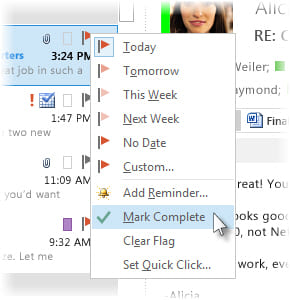
.png)
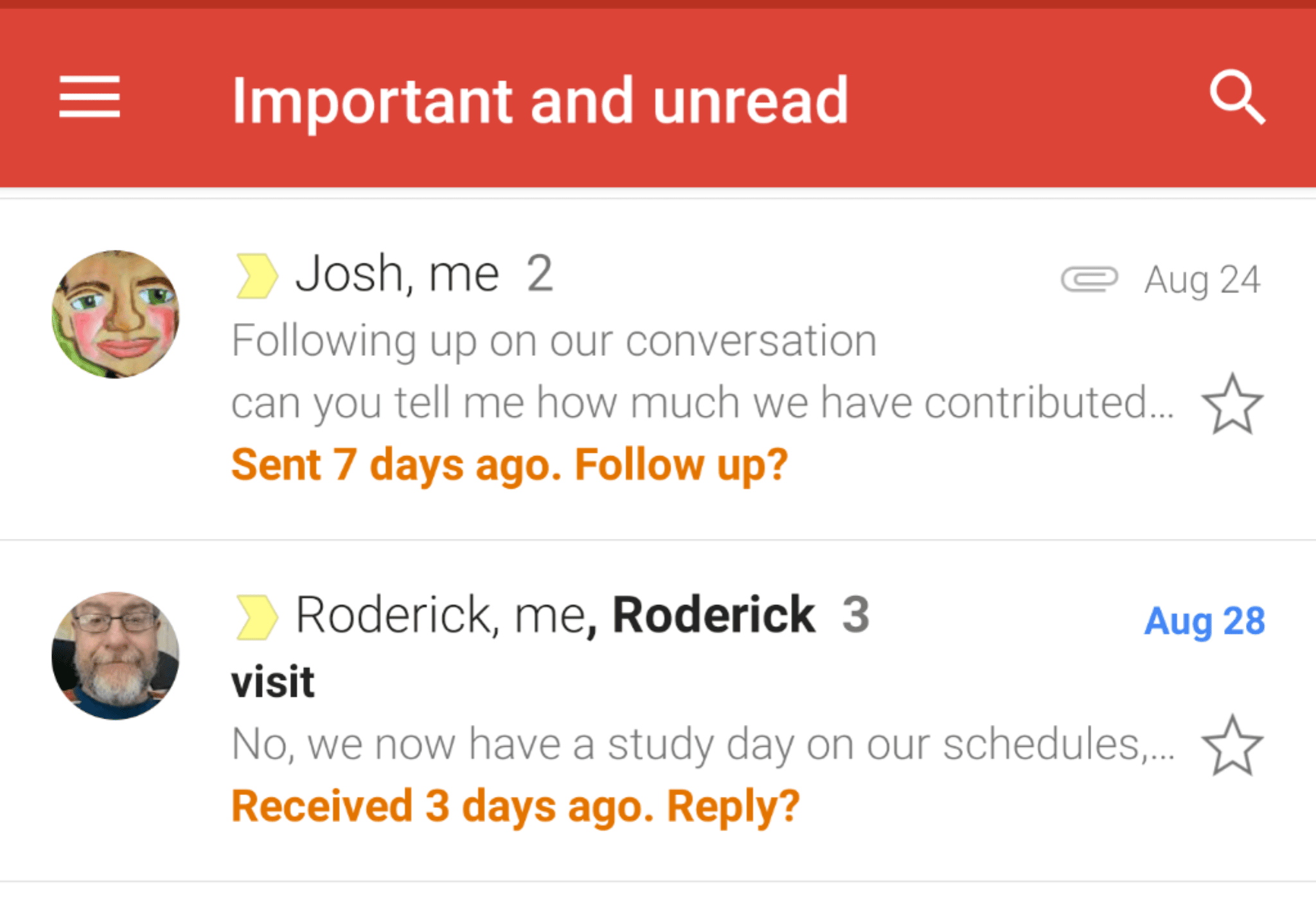
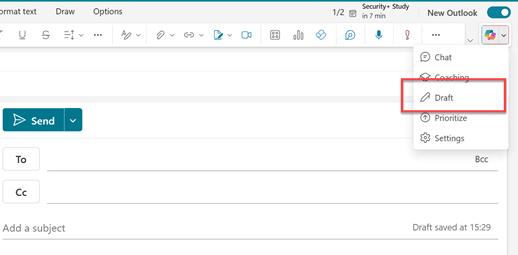
.svg)
