Debrief Meetings : a Guide with Agenda Template
.webp)
Get the work done for any meeting
Meeting transcription, AI custom notes, CRM/ATS integration, and more
Ever felt like your team rushes from one project to the next without reflecting on what worked and what didn't?
Debrief meetings are the solution.
In this article, we will dive into the essentials of running effective debrief meetings that drive real improvement.
What is a Debrief Meeting?
A debrief meeting is a post-event evaluation that allows teams to reflect on the outcomes of a particular activity or project.
Debrief meetings are commonly used in various fields, including project management, marketing campaigns, product launches, team collaborations, and even military operations.
The core objective of a debrief meeting is to gather valuable insights and identify actionable steps for improvement.
Why Are Debrief Meetings Important?
When you finish a project or event, it’s critical to step back and assess what went well and what needs improvement.
Here’s why debrief meetings should be a standard practice in your workflow:
- Improve Communication and Transparency: In a debrief meeting, you’re creating a space where everyone can share their perspective openly. This kind of transparency builds trust within the team and ensures that no important detail is overlooked.
- Identify Successes and Areas for Improvement: Success is about understanding what led to those wins so you can replicate them. Similarly, identifying what didn’t work helps you tackle challenges head-on and prevents the same issues from occurring in the future.
- Enhance Future Planning and Execution: A thorough debrief provides actionable insights that improve future planning. Whether it’s refining timelines, adjusting resources, or rethinking strategies, the information gathered during these meetings helps you execute future projects more effectively.
- Foster Team Collaboration and Engagement: When you involve your entire team in a debrief meeting, you send a message: their input matters. This not only boosts morale but also strengthens team bonds. Everyone works better when they feel their contributions are valued.
How to Conduct a Debrief Meeting Effectively
Debrief meetings are only as good as the preparation and structure you bring to the table. If you want to uncover meaningful insights and drive real improvement, follow these essential steps:
- Prepare in Advance
Every effective debrief starts with a clear purpose. Define the goals and desired outcomes of your meeting before it begins. What do you want to learn? What actions do you hope to take? Share this intent with your team so everyone comes prepared.
- Set an Agenda
An agenda is the backbone of a productive debrief meeting. It keeps discussions focused and ensures no key areas are overlooked. Outline your main topics, allocate time for each, and circulate the agenda beforehand. This step gives your team time to gather their thoughts and come ready to contribute.
- Create a Safe Environment
If your team doesn’t feel safe to share openly, the meeting won’t provide real value. Foster a blame-free atmosphere by emphasizing that the goal is to learn and grow, not to criticize. Encourage participants to focus on constructive feedback.
- Start with Positives
Begin the meeting by highlighting what went well. Celebrating successes sets a positive tone and reinforces the actions and strategies that worked. This step also builds team morale and helps participants feel appreciated for their contributions.
- Discuss Challenges
Once you’ve acknowledged successes, move on to the challenges. Focus on specific issues and explore why they occurred. Avoid dwelling on problems without proposing actionable solutions. Use this time to identify areas where the team can improve and grow.
- Involve Everyone
A successful debrief meeting isn’t a one-sided conversation. Ensure every team member has the opportunity to speak. Diverse perspectives provide a more comprehensive view of the project’s successes and shortcomings.
- Document Key Takeaways
Assign someone to take detailed notes during the meeting. Summarize the main insights, decisions, and action items. This record will serve as a reference for future projects and ensure accountability.
- Follow-Up
After the meeting, share a summary of the discussion with the team. Assign responsibility for action items and establish timelines. Following up on the agreed actions ensures the debrief’s insights lead to tangible improvements.

Tools and Techniques to Facilitate Debrief Meetings
The right tools and techniques can make or break your debrief meetings. If you want to get the most out of these sessions, it’s essential to use resources that enhance collaboration, streamline discussions, and capture critical insights. Here are some tools and methods you can rely on:
- Utilize Meeting Agendas
A well-prepared agenda ensures your debrief meeting stays on track. It outlines the key topics to cover, allocates time for each discussion point, and helps participants prepare in advance. Agendas prevent the conversation from drifting and ensure that every important aspect of the project is addressed. Share your agenda with the team before the meeting to maximize productivity.
- Leverage Feedback Forms
Feedback forms are an excellent way to gather honest input from your team. Use them to collect insights before the meeting, especially if you’re dealing with sensitive topics or a large team. Anonymous forms encourage participants to share their thoughts freely, giving you a more accurate picture of the project’s strengths and weaknesses.
- Incorporate Technology for Efficiency
Technology can take your debrief meetings to the next level. Tools like Noota allow you to record and transcribe your discussions, ensuring no detail is lost. You can quickly identify patterns and actionable insights with features like keyword tagging and AI-driven analysis. These tools are invaluable for remote teams, enabling seamless collaboration and documentation.
- Use Visual Aids
Visual tools such as charts, graphs, and slides help make data-driven discussions more engaging. Presenting metrics and outcomes visually can clarify trends and make it easier for your team to understand what worked and what didn’t.
- Adopt a Collaborative Workspace
Platforms like Trello, Asana, or Miro facilitate real-time collaboration during and after your debrief meeting. These tools allow you to assign tasks, track progress, and ensure accountability for action items identified during the session.
Key Questions to Discuss in a Debrief Meeting
Asking the right questions during a debrief meeting is crucial for uncovering actionable insights and fostering team growth. To ensure your discussion is focused and productive, use these key questions:
- What were our primary objectives, and did we achieve them?
- What went well during this project or event?
- What challenges or roadblocks did we face?
- How effectively did we communicate and collaborate?
- What specific steps can we take to improve next time?
- Did we allocate resources effectively?
- Were timelines and deadlines realistic and met?
- Were there any unexpected successes or opportunities?
- How did decision-making processes impact the project’s outcome?
- What feedback do stakeholders have?
- Were there gaps in our planning or execution?
- Did team members feel supported throughout the project?
- What tools or technologies were most and least effective?
- How can we ensure better alignment with our goals in future projects?
- What skills or training could benefit the team moving forward?
Agenda Template for a Debrief Meeting
A well-structured debrief meeting keeps discussions focused and ensures you extract valuable insights. Below is a practical template you can use to streamline your meetings and foster actionable outcomes:
Objectives
Clearly state the purpose of the debrief meeting. Why are you gathering? What are the specific goals for this session? Example: Evaluate project outcomes and identify improvement opportunities.
Agenda
Share a list of topics to be discussed and allocate time for each. Example: 5 minutes for introductions, 10 minutes for reviewing objectives, 20 minutes for discussing takeaways, and 15 minutes for next steps. An agenda keeps discussions on track and ensures no critical topics are missed.
Positive Takeaways
Start the meeting on a high note by highlighting successes. What worked well? Which strategies or practices should be repeated? Example: "Our proactive communication reduced delays significantly."
Challenges
Discuss areas where the project or process faced difficulties. Focus on the root causes of these challenges and how they can be addressed in the future. Example: "A lack of clarity in roles delayed decision-making."
Action Items
Define specific, measurable tasks to address challenges or replicate successes. Assign clear ownership for each task and set deadlines. Example: "Implement a centralized task management tool by next quarter, assigned to [Team Lead]."
Follow-Up
Outline how progress on action items will be tracked. Establish a timeline for follow-ups and ensure accountability. Example: "Review the implementation of new tools in the next team meeting."
Debrief Meeting Agenda and Minutes: Noota

Noota takes your debrief meetings to the next level by automating the most tedious parts of the process. Instead of scrambling to take notes, you can focus entirely on the discussion. With its powerful transcription tool, Noota records every word, ensuring no detail is missed.
Here’s what Noota can do for you:
- Real-Time Transcriptions: Capture every word as it happens, providing an accurate record of the meeting without the need for manual note-taking. This allows participants to stay fully engaged in the discussion.
- Tagging and Keyword Searching: Easily locate critical points in the meeting by tagging important moments or searching for specific keywords. This feature saves time when revisiting key details or preparing reports.
- AI-Generated Summaries: Automatically condense lengthy discussions into concise, actionable insights. This helps teams quickly grasp key takeaways and ensures nothing important is overlooked.
- Seamless Integrations: Connect Noota with tools like Slack, Asana, and Trello to streamline workflows and integrate meeting outputs into your existing project management systems effortlessly.
- Multi-Language Support: Cater to diverse teams by using Noota’s multilingual transcription capabilities, ensuring inclusivity and effective communication across global teams.
Want to make your debrief meetings smarter and more productive? Try Noota for free now.
FAQs
What is the ideal timing for a debrief meeting?
You should hold a debrief meeting immediately after a project or event concludes. This timing ensures insights and feedback are fresh in everyone’s minds, allowing for a more accurate and comprehensive review.
How long should a debrief meeting last?
Typically, a debrief meeting should last between 30 to 60 minutes. Keep it concise yet thorough, ensuring enough time to cover all critical points without losing focus or engagement.
Who should participate in a debrief meeting?
Include everyone directly involved in the project or event. This ensures diverse perspectives are represented, leading to a more well-rounded discussion and actionable insights.
Can debrief meetings be conducted remotely?
Yes, remote debrief meetings are highly effective when using the right tools. Platforms like Zoom combined with Noota’s transcription and collaboration features ensure smooth communication and documentation.
How do debrief meetings differ from regular team meetings?
Debrief meetings focus specifically on reviewing a completed project or event, identifying lessons learned, and planning improvements. Regular team meetings often cover ongoing tasks and updates without this retrospective focus.
Get the work done for any meeting
Meeting transcription, AI custom notes, CRM/ATS integration, and more
Related articles

Forget note-taking and
try Noota now
FAQ
In the first case, you can directly activate recording as soon as you join a videoconference.
In the second case, you can add a bot to your videoconference, which will record everything.
Noota also enables you to translate your files into over 30 languages.

.svg)
.svg)
.webp)
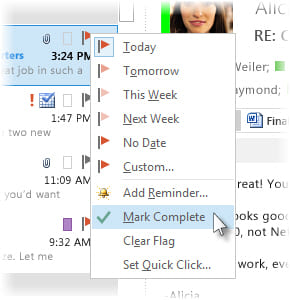
.png)
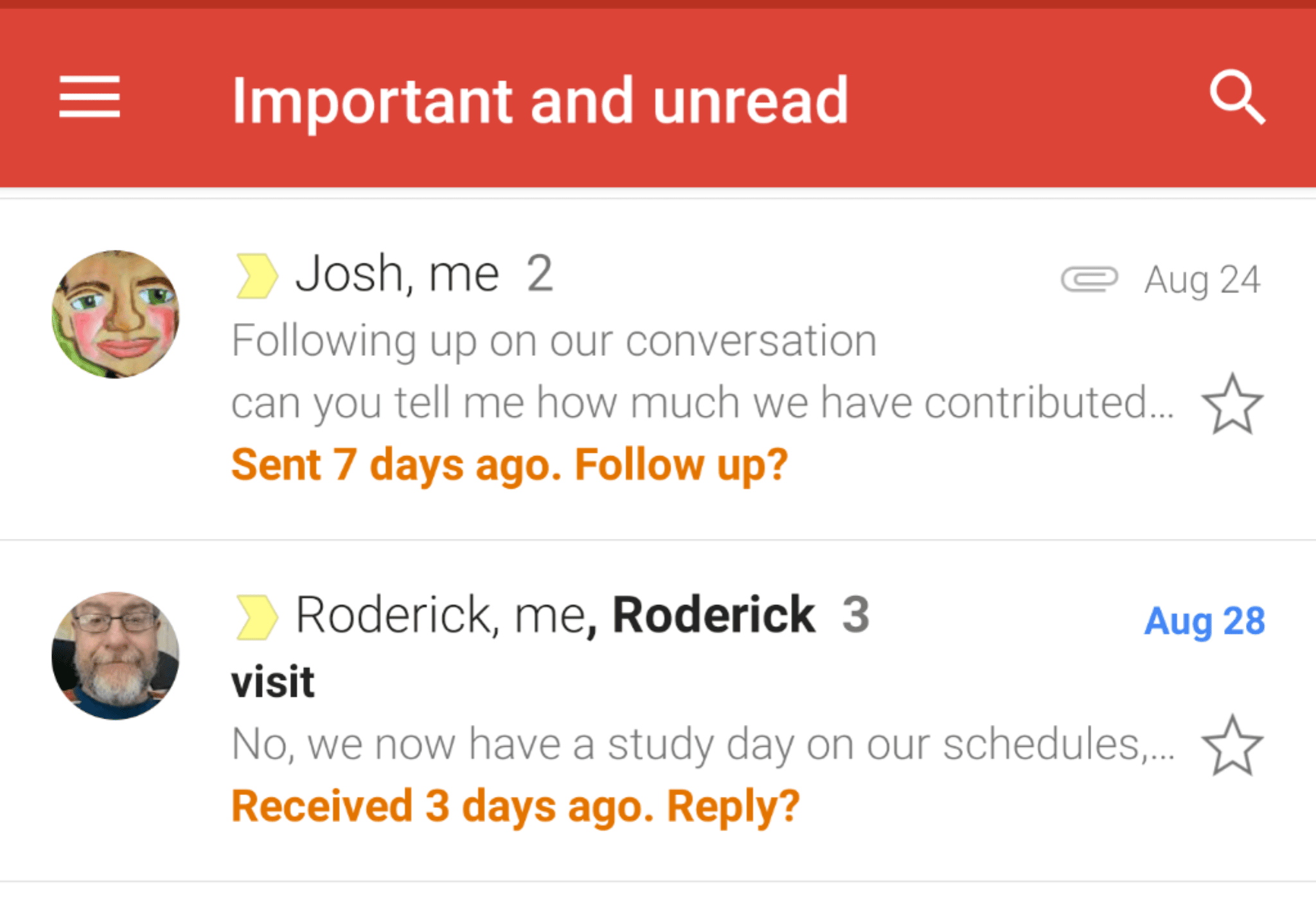
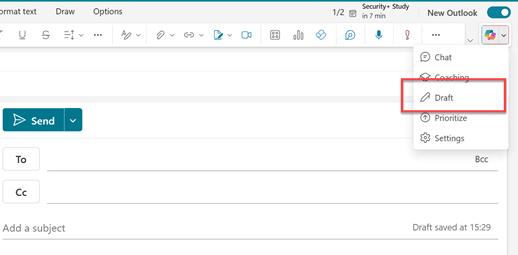
.svg)
