Interview Evaluation Form : examples and templates

Imagine a tool that not only simplifies your interview evaluation process, but also makes it more accurate and objective.
That tool exists: an evaluation form.
Here we show you how to use an evaluation form to make your job interviews more productive, objective and less time-consuming.
Whether you're looking for a structured template or want to refine your current techniques, read our guide carefully.
Why use an evaluation form for your interviews?
Are you having trouble conducting job interviews that result in a clear, objective view of your candidates? Don't panic, the interview evaluation form is here to save the day. Here's why it's your best ally:
1. To boost collaboration between your recruiters: You work as a team, don't you? The evaluation form creates a common language. Gone are the days when everyone used their own method and important information got lost in translation. With a standardized grid, everyone knows where they're going. Grades and assessments become clear to everyone, facilitating collective discussions and decisions.
2. To make your decisions more objective: Let's face it, everyone has their preferences. But in recruitment, objectivity is key. The evaluation form helps you remain neutral. It provides you with precise criteria for judging each candidate. This way, your choices are based on facts and real skills, rather than on a feeling or a first impression. It's also easier to explain and justify your decisions internally or to the candidates themselves.
3. To make it easier to measure and compare candidates: Without a form, comparing candidates can become a headache. Thanks to it, you have clear criteria that are the same for everyone. With structured scoring, you can quickly see who's standing out and who's lagging behind. This simplifies the selection process significantly. You're sure to choose the candidate who best fits the job, because you're basing your decision on a structured, comparable assessment.
Elements to include in your evaluation form

Let's get down to the nitty-gritty: what you absolutely must put on your evaluation form. This is crucial if you want to get the best possible idea of your candidates and make the right choice. Here we detail the key elements you don't want to miss.
1. Technical skills
This is the ABC. For every position, there are non-negotiable technical skills. Whether it's mastery of a specific software program, knowledge of a foreign language or the ability to code in a specific computer language, these skills must be at the top of your list.
To assess this, base your answers on real-life situations or the results of practical tests specific to the job. Rate them out of 5:
- 1 : Candidate does not have the technical skills required for the position.
- 2 : Has basics but would require further training.
- 3 : Has mastered technical skills to a satisfactory level, can complete tasks with minimal supervision.
- 4 : Highly skilled, has solid experience and can manage complex projects or teach skills to others.
- 5 : Expert, exceeds expectations, brings unique skills and can innovate in his or her field.
2. Soft skills
Skills are just as important as know-how. Interpersonal skills, such as the ability to work in a team, communication skills, adaptability and stress management, are crucial to success in a position. To assess these skills, use open-ended questions to evoke past experiences. Rate answers out of 5:
- 1 : Significant lack of interpersonal skills, difficulties in communication and teamwork.
- 2 : Shows basic skills, but deficiencies are evident in stressful or complex situations.
- 3 : Good level of interpersonal skills, works well in teams, communicates effectively.
- 4 : Very good soft skills, able to manage conflict and motivate teams.
- 5 : Excellent interpersonal skills, natural leader, inspires and uplifts those around him.
3. Professional experience
This is often where the resume speaks for itself. But beyond dates and job titles, what counts is what the candidate has actually achieved. What projects did he or she carry out? What results has he achieved? Ask him to give you specific examples that demonstrate his skills and impact in his previous roles. Rate his experiences out of 5:
- 1 : Little or no relevant experience, lack of concrete achievements.
- 2 : Limited experience, some accomplishments but not totally relevant to position.
- 3 : Adequate experience, demonstrated skills and accomplishments relevant to position.
- 4 : Solid experience with significant accomplishments directly applicable to the position.
- 5 : Exceptional experience, exceeds requirements, has successfully led major projects.
4. Motivation and career aspirations
Why did the candidate apply to you? What does he/she expect from this position? What are their medium- and long-term career plans? These questions are essential to assess the alignment between the candidate's expectations and what you can offer. They also enable you to detect their real motivation and vision of the future. Rate the answers to these questions out of 5:
- 1 : Little apparent motivation for position or company, aspirations unclear or not aligned.
- 2 : Basic motivation for the position, some career aspirations but lack of clarity or alignment.
- 3 : Good motivation, career aspirations clear and partly aligned with position and company.
- 4 : Highly motivated by position, career aspirations well aligned with opportunities.
- 5 : Extremely motivated, aspirations perfectly aligned with position and company culture.
5. Fit with the company's culture
Every company has its own culture and values. It's crucial for the candidate to fit in. Ask them questions about what they know about your company, what attracts them to you, and how they see themselves contributing to your culture. This will help you assess whether he'll be a good fit for your team and the company as a whole. Rate his fit out of 5:
- 1 : Little knowledge or interest in company culture, poor alignment of values.
- 2 : Basic knowledge of culture, some values aligned but obvious incompatibilities.
- 3 : Good understanding of company culture, values generally aligned.
- 4 : Very good fit with culture, shares company values and vision.
- 5 : Excellent fit, candidate embodies company culture and values.
6. Knowledge of the company and the position
A candidate who has researched your company and understands the challenges of the position is already showing a higher level of commitment. This reflects their motivation and seriousness. Don't hesitate to ask him what he likes about your company, the challenges he anticipates in the position, and how he plans to meet them. Rate his knowledge out of 5:
- 1 : Very limited knowledge of company and position.
- 2 : Basic knowledge, understands the broad outlines but lacks detail.
- 3 : Good knowledge, understands the position well and has done basic research on the company and its main activities.
- 4 : Very knowledgeable, shows a thorough understanding of the business and role, with ideas on how to contribute positively.
- 5 : Exceptional expertise, not only understands the company and position in detail but also brings unique perspectives and impressive preparation.
Interview evaluation form template

Perfect, now that you've got the basics down, here's a template that you just needs to fill in. This tool enables you to accurately screen each candidate. The grid is structured around the criteria and sub-criteria we've already discussed, using a scale of 1 to 5 for each criterion.
You can download it here and customize it based on your job position.
You can also copy/paste it onto a Word, PDF or Excel spreadsheet from the content below
How to use an evaluation form for interview purposes?

An evaluation form is not just a table to fill in. It's a tool that you and your team need to be able to integrate into your evaluation processes. Here are a few best practices for getting the most out of it:
1. Align on key skills with your team: Before you even meet candidates, take a moment with your team to define what really matters for the position. What technical skills are non-negotiable? Which personality traits are crucial for integration into the team? Once you've identified these skills, adapt your grid to reflect these priorities. This is the basis for successful recruitment.
2. Adopt a common grading system: To avoid the famous "To each his own," establish a clear grading system that everyone, from the HR team to managers, uses. Whether it's a scale from 1 to 5, color codes, or smileys, the important thing is that all raters speak the same language. This makes post-interview debriefs much simpler and avoids misunderstandings.
3. Find the right balance between open and closed interview questions: Closed questions give you direct, measurable answers, ideal for your grid. But what about open-ended questions? They are your window on the candidate's personality, creativity and motivation. The trick is to balance the two types to get a complete picture of the candidate. Be curious, listen carefully and don't hesitate to dig when you hear something intriguing.
4. Evaluate and compare objectively: With your grid duly completed, compare the candidates not only to each other but also to your ideal candidate for the position. This approach minimizes bias (we all have it, it's human) and puts all candidates on an equal footing.
5. Don't stop at first impressions: Even if a candidate stands out from the crowd at the first interview, resist the temptation to make your choice too quickly. If you're hesitating between several promising profiles, why not invite them for a second interview, offer them a short test or a case study? Better still, get them to meet other team members. This will give you a broader perspective, and often the small detail that will tip the balance.
Fill in your evaluation form automatically: the Noota assistant

What if I told you that you could automatically fill in your interview evaluation forms for each candidate?
Noota listens to and records every word of your interviews, transcribing them in real time. It also analyzes candidates' answers according to the skills and criteria you've defined :
- A customized evaluation grid: With Noota, create a customized evaluation grid that fits your needs perfectly. You define the skills and qualities to be assessed, Noota takes care of the rest. During the interview, it follows the thread of the conversation, spots the key moments when the candidate talks about his or her experience, skills, and aspirations, and automatically fills in the evaluation grid.
- An accurate, objective interview report: Immediately after the interview, Noota generates a comprehensive report based on your evaluation criteria. This report highlights the candidate's strengths and weaknesses, based on the data gathered during the interview. This means that every recruitment decision you make is based on hard data, not a passing impression.
- Easily share with your team: Once the interview is over and the report generated, sharing the results with your team is a breeze. Whether for a collective review, a second opinion or simply to keep everyone informed, Noota facilitates communication and ensures that all decision-makers have the same relevant information to make the best decision.
Want to structure and objectify your interview evaluation to make sure you hire the right candidate? Try Noota for free.
Leverage your Interview Data
AI interview notes, scorecard, follow-up, ATS integration, and more...
Related articles

Forget note-taking and
try Noota now
FAQ
In the first case, you can directly activate recording as soon as you join a videoconference.
In the second case, you can add a bot to your videoconference, which will record everything.
Noota also enables you to translate your files into over 30 languages.

.svg)
.svg)
.webp)

.png)
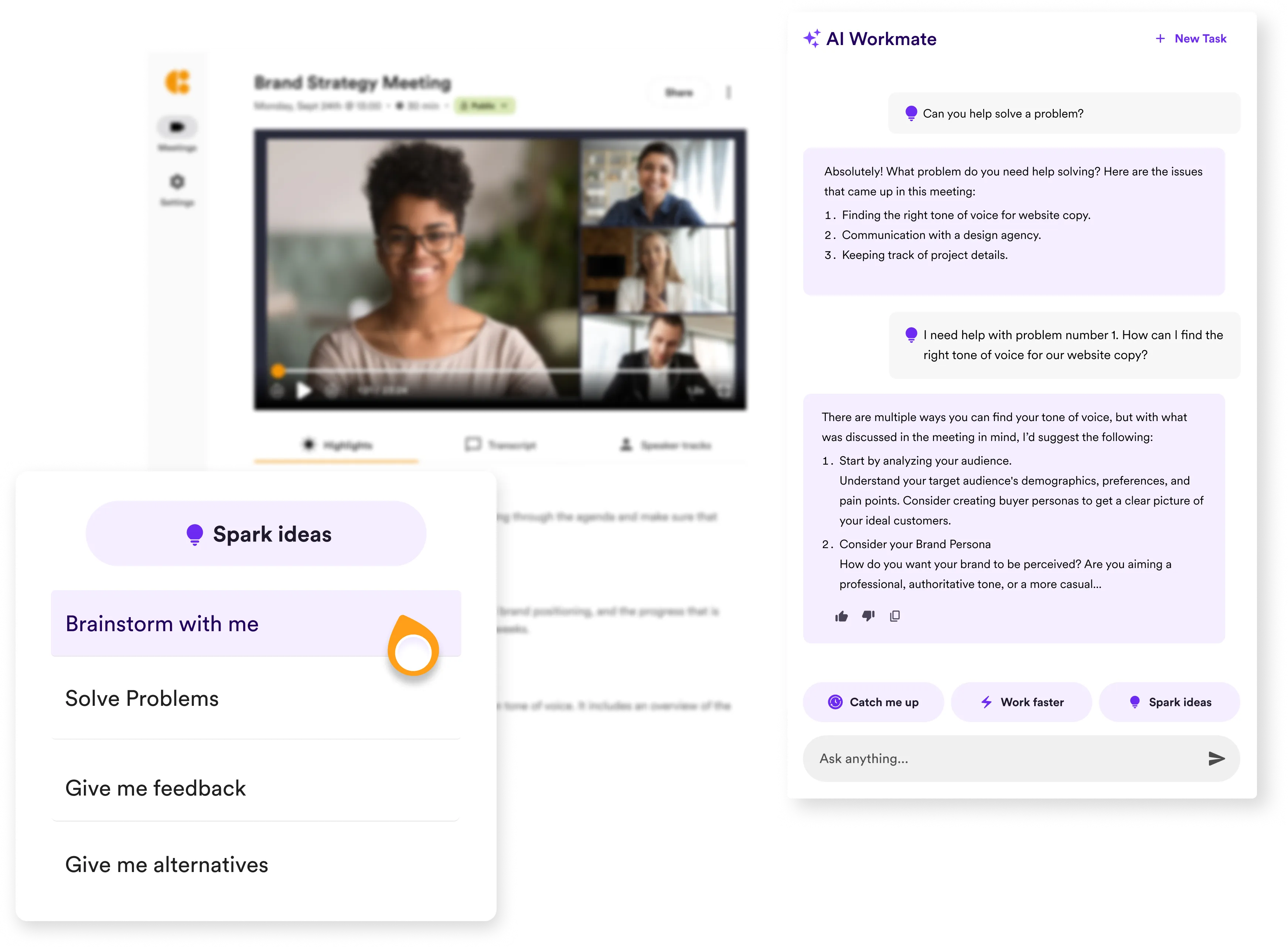

.svg)
