6 Meeting Notes templates + an automated tool

Get the work done for any meeting
Meeting transcription, AI custom notes, CRM/ATS integration, and more
Ever come away from a meeting wondering what was really decided? You're not alone.
Meetings can quickly become a waste of time if they're not properly structured. Fortunately, note-taking enables you to memorize every points discussed and turn them into concrete actions.
But how do you make sure you're getting everything down while still focusing on the conversation?
This article is your ultimate guide to improving your note-taking, and giving you templates and tools to go faster.
The different types of meeting notes

Not all meetings require the same kind of note-taking. Some involve taking precise notes of everything that's said (minutes), others simply record the main decisions made and tasks assigned (team meetings).
Here are a few note-taking approaches adapted to your specific needs.
1. Action-oriented notes
You know those meetings loaded with precise objectives, where every decision leads to new tasks for your team? Action-oriented notes are perfect here. They focus on the key elements: who does what, for when, and what resources are needed. It's a note format that turns discussions into concrete action plans.
Think of it as a to-do list, but integrated directly into your meeting notes. It's a huge time-saver for post-meeting follow-up.
2. Brainstorming notes
In brainstorming sessions, the aim is to get ideas flowing, not to sort out every detail. Brainstorming notes capture the essence of suggestions, innovations and emerging visions without getting bogged down in details. They can take the form of lists, mind maps or flow charts, providing a visual representation of the connections between ideas.
This is ideal for stimulating ongoing creativity and revisiting concepts developed during the meeting.
3. Summary notes
Sometimes all you need is a quick overview of the points discussed, especially in information-dense meetings. Summary notes offer a concise summary of discussions, decisions made, and key points.
They are extremely useful for those who didn't attend the meeting, or for revisiting major decisions without having to skim entire pages of details.
4. Detailed minutes
For formal meetings, especially those involving regulatory procedures or high-level strategic decisions, detailed minutes may be required. These notes are often formally structured, including every item on the agenda, all interventions, and decisions taken.
They serve as an official record for archives and audits, ensuring that everything is recorded to the letter.
The different methods of taking notes for your meetings
Taking notes is harder than you might think - it's a practice in its own right. Fortunately, there are several recognized methods for doing so effectively.
Each has its advantages and can be adapted to suit the type of meeting and your specific needs:
1. The Cornell method

Developed at Cornell University by Walter Pauk, this technique is a classic for good reason. It's divided into three main parts: a column for keywords or questions, a large column for notes, and a summary at the bottom of the page.
This format helps you organize your thoughts and clarify the main points, which is perfect for reviewing and consolidating information after the meeting. The Cornell method is particularly effective for those who like their notes structured and detailed.
2. Mental mapping

For visual minds, mental mapping can be a revelation. This technique involves drawing diagrams that link information around a central concept. This can help visualize the relationships between ideas and facilitate creative brainstorming.
Using colors and images not only makes the note-taking process more enjoyable, but also more memorable. Mental mapping is ideal for brainstorming sessions or when meetings deal with complex and creative topics).
3. The box method

This lesser-known but highly effective approach involves dividing your page into several sections or "boxes", each dedicated to a different topic or category. You might have one box for questions, another for ideas, and a third for action items.
This helps you to visually separate the different elements of the meeting and quickly access the information you need. The box method is particularly useful in multi-topic meetings where you need to juggle several types of information simultaneously.
4. Linear writing

Sometimes simplicity is the key. Linear writing simply involves writing down information in the order in which it is discussed, using dashes or numbers for the main points.
This method is fast and intuitive, particularly suited to quick meetings or when you need to capture large amounts of information without interruption. Although less structured, it can be effective with regular practice and a good sense of organization.
7 Tips for effective note-taking during meetings

It's hard to take notes while focusing on the conversation.
To help you maximize your efficiency, here are some best practices to improve the way you capture information.
1. Prepare a note-taking template
Before the meeting, create a note-taking template that reflects the agenda items. This template should include sections for decisions, open questions, actions to be taken, and key points.
Having a predefined framework helps you stay organized and focused on the important elements as soon as the meeting begins.
2. Master personal abbreviations
Develop your own system of abbreviations for terms frequently used in your meetings. For example, use "Dec" for "decision", "Act" for "action", or "Q" for "question".
This speeds up note-taking and frees up your attention to actively follow discussions.
3. Prioritize key points
Instead of trying to transcribe verbatim, focus on decisions made, actions assigned, and important points of agreement or disagreement. Note the main ideas and answers to critical questions.
If something seems unclear or deserves further exploration, make a note of it to come back to later.
4. Use symbols to mark importance
Use simple symbols to mark information according to its importance.
For example, an asterisk (*) may indicate a required action, an exclamation mark (!) may emphasize an innovative or urgent idea, and a question mark (?) may recall an idea requiring further clarification.
5. Integrate technology wisely
If you're comfortable with the software, use digital tools to take notes more efficiently. Apps like Evernote, Microsoft OneNote, or Google Keep not only let you type faster than handwriting, but also organize your notes in a more structured way.
What's more, these tools offer options for easily sharing notes with other participants or storing them securely in the cloud.
6. Summarize in real time
Look for ways to summarize long or complex discussions in one or two sentences that capture the essence of what's being said.
This will not only help you better understand ongoing discussions, but also give you clear, concise notes to review later.
7. Review your notes immediately after the meeting
Take a few minutes after the meeting to review and refine your notes.
This is the time to complete abbreviations, clarify obscure points and structure information in a coherent way. This will make your notes more useful when following up on actions and for sharing with those who didn't attend the meeting.
6 Meeting Notes templates to copy and paste

Using a note-taking template not only helps you stay organized, but also ensures that all relevant information is captured and easy to find for follow-up.
Here are copy/paste templates for your different types of meetings:
1. Team meeting
Template for Team Meeting :
- Date/Time:
- Present:
- Agenda:1.
- Key points:
- Actions to be taken :some text
- Who:
- Who: What:
- By when :
- Questions to be clarified :
- Next meeting :some text
- Date/Time :
2. CODIR (Management Committee)
Template for CODIR meeting :
- Date/Time :
- Participants :
- Topics covered:some text
- Strategy :
- Finance :
- HR :
- Decisions made :
- Actions assigned :some text
- Who:
- Who: What:
- Deadline:
- Next items for discussion :
- Comments :
3. Project Meeting
Template for Project Meeting :
- Date/Time:
- Participants :
- Objectives of the meeting :
- Project progress :some text
- Current status :
- Problems encountered :
- Action to be taken :some text
- Task:
- Responsible:
- Deadline:
- Risks and opportunities :
- Next step :
4. Meeting with a customer
Template for Customer Meeting :
- Date/Time :
- Participants :
- Customer need :
- Proposed solutions :
- Customer feedback :
- Actions to be taken :some text
- Who:
- What:
- Follow-up date :
- Additional notes :
5. Sales meeting
Template for Sales Meeting :
- Date/Time :
- Participants :
- Meeting objectives :
- Sales strategy :
- Problems and solutions :
- Actions to be taken :some text
- Who:
- Who: What:
- By when:
- Next steps :
6. Recruitment interview
Template for Recruitment Interview :
- Date/Time :
- Applicant :
- Position envisaged :
- Key skills assessed :
- General impressions :some text
- Strengths :
- Areas for improvement :
- Recommendation :some text
- Hire (Yes/No):
- Next actions:
Automatic meeting notes: Discover Noota

Tired of manual note-taking? Noota does it for you automatically. Here's how:
- Automated recording and transcription Forget frantic note-taking. Noota records and transcribes your discussions in real time, guaranteeing the accuracy of every word spoken. Gone are the days when you had to juggle between active participation and exhaustive note-taking.
- Customizable template: Whether it's for a project update or a finance committee meeting, personalize your note template so that it retains only the information you need.
- Easy sharing: share your meeting notes with your team at the click of a button.With Noota, make sure everyone, whether present at the meeting or not, is on the same page.
Want to get concrete information and actions out of every meeting? Try Noota for free.
Get the work done for any meeting
Meeting transcription, AI custom notes, CRM/ATS integration, and more
Related articles

Forget note-taking and
try Noota now
FAQ
In the first case, you can directly activate recording as soon as you join a videoconference.
In the second case, you can add a bot to your videoconference, which will record everything.
Noota also enables you to translate your files into over 30 languages.

.svg)
.svg)
.webp)
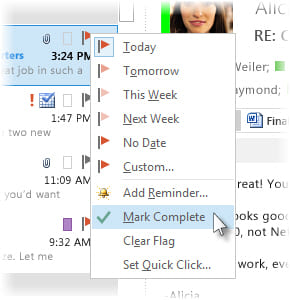
.png)
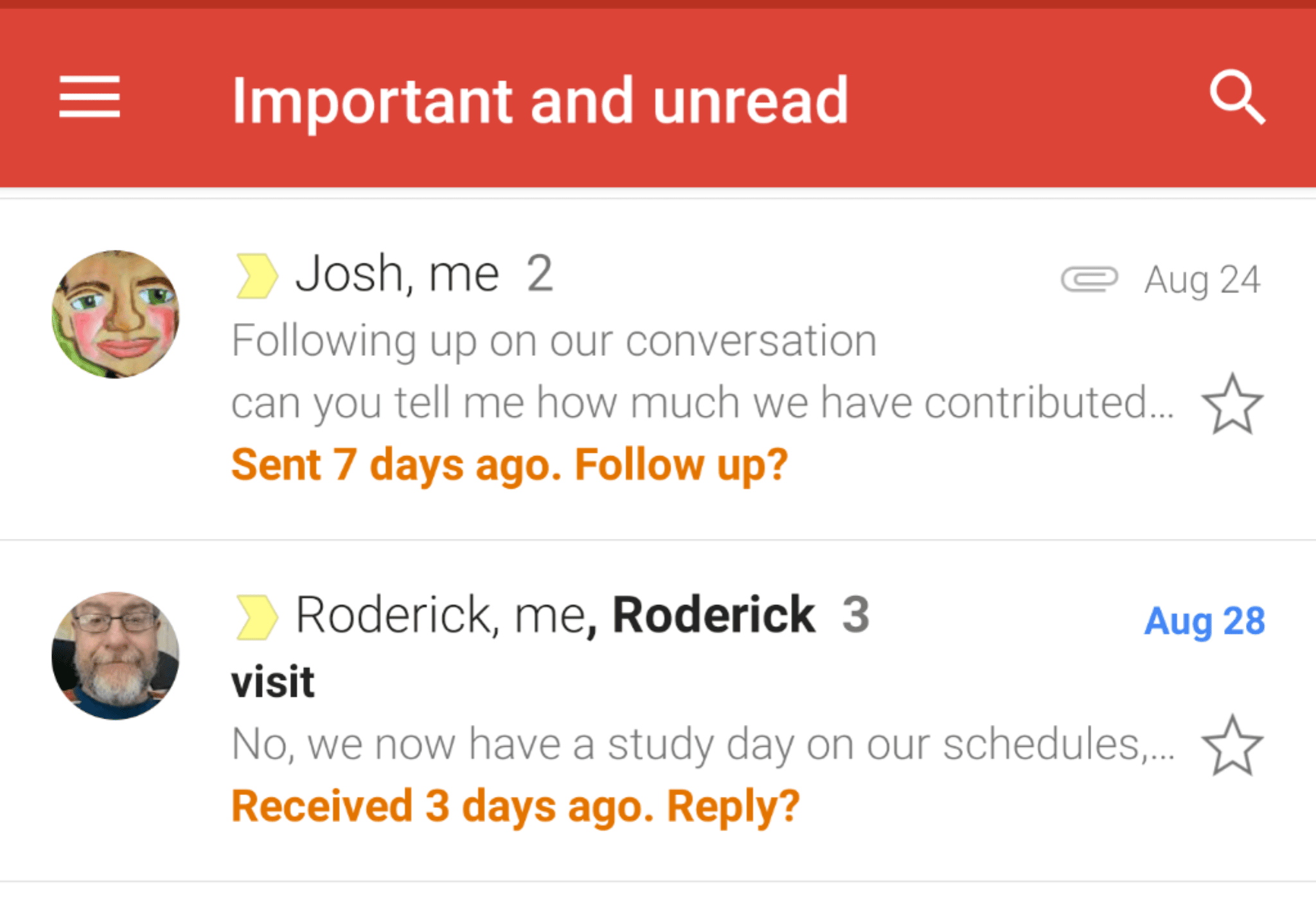
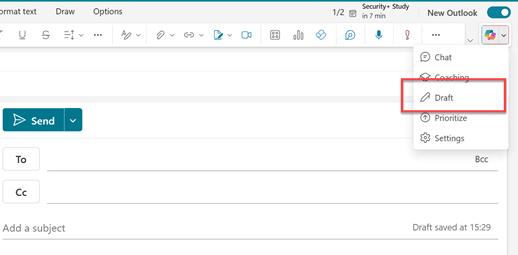
.svg)
