Best Alternatives to Fathom

Get the work done for any meeting
Meeting transcription, AI custom notes, CRM/ATS integration, and more
AI tools like Fathom have gained popularity for their ability to automate transcription and summarize meetings with ease.
However, Fathom may not meet every team's specific needs, such as high transcription accuracy, minimal meeting intrusiveness, or cost-effectiveness.
In this article, we’ll explore the best alternatives to Fathom, offering you a range of tools tailored to different requirements.
Why Consider Alternatives to Fathom ?
While Fathom is highly rated for its ease of use and AI-powered transcription and summarization capabilities, there are a few drawbacks that might push you to explore other options :
- One key reason to consider alternatives is transcription accuracy, which can sometimes suffer when dealing with complex accents or non-native speakers. Users have noted that although Fathom provides useful summaries and action items, there can still be minor inaccuracies that require manual correction.
- Another issue is the intrusiveness of Fathom’s bot during meetings. The bot joins meetings as an additional attendee, which can feel disruptive, particularly when discussing sensitive topics. This presence, coupled with features like monologue detection, which tracks how much one person is speaking, may feel overly controlling and limit conversational flow.
- Additionally, while Fathom offers a free plan, users looking for advanced collaboration features like real-time editing and extensive CRM integration will need to upgrade to its premium plans.
5 Best Meeting Recorder Alternatives to Fathom

1. Noota
Noota is an all-in-one AI-powered meeting recording tool that allows you to focus on conversations without worrying about taking notes. With real-time recording and transcription, Noota ensures that every detail of your meetings is captured. What sets Noota apart is its seamless integration with platforms like Zoom, Microsoft Teams, and Google Meet, making it a versatile tool for businesses using various video conferencing platforms. The tool's speech recognition technology is particularly accurate for French and supports over 50 languages, which is a standout feature for international teams working across different regions.
Pros:
- Accurate transcription with multilingual support for over 50 languages.
- Strong integration with various business tools, including Zoom, Teams, Aircall, and Slack.
- High-level security, with double encryption and GDPR compliance.
Cons:
- Some features may have a learning curve for new users.
- Customization may be needed to fully leverage all of its capabilities.
Price:
- Free version available; premium plans start at approximately €20 per user per month.
2. Fireflies.ai
Fireflies.ai is another highly efficient meeting recorder and transcription tool, providing a range of AI-powered features to automate meeting documentation. This tool allows you to record meetings across platforms like Zoom, Google Meet, and Microsoft Teams, making it a great fit for hybrid teams. One of its standout features is the AI-generated summary, which helps streamline post-meeting follow-ups by identifying key points and action items.
Fireflies.ai integrates well with CRMs like Salesforce and HubSpot, making it particularly useful for sales teams and customer support departments. It also offers a Smart Search feature that allows you to quickly find specific information within meeting transcripts, which can save a lot of time during follow-ups or reviews.
Pros:
- Automatically detects key points and action items.
- CRM integration with Salesforce, HubSpot, and others.
- Smart Search feature makes it easy to find critical meeting moments.
Cons:
- Transcription accuracy may drop in poor audio conditions.
- Limited features on the free version.
Price:
- Free plan available, with premium plans starting at $10 per user per month.
3. Otter.ai
Otter.ai is one of the most well-known transcription tools, particularly popular for its real-time transcription and speaker identification features. It integrates with major platforms like Zoom, Google Meet, and Microsoft Teams, making it a reliable choice for remote and hybrid teams. Otter.ai automatically generates meeting summaries and allows users to share meeting notes with team members directly after the meeting.
One of Otter’s main strengths is its simple user interface, which makes it easy for teams to adopt without a steep learning curve. However, while its transcription is fairly accurate, users have reported that accuracy can drop in noisy environments or with multiple overlapping speakers.
Pros:
- Real-time transcription with speaker identification.
- Easy-to-use interface.
- Supports integration with Zoom, Google Meet, and Microsoft Teams.
Cons:
- Transcription accuracy decreases in noisy environments.
- Free plan is limited in terms of features and minutes.
Price:
- Free plan available, with premium plans starting at $8.33 per user per month.
4. Sembly AI
Sembly AI offers a unique approach to meeting documentation by providing automated transcription and AI-generated insights from meetings. It records meetings across platforms like Zoom, Microsoft Teams, and Google Meet, making it easy to capture discussions and decisions. One of Sembly AI’s standout features is its ability to highlight actions, decisions, risks, and other key points, providing users with a structured summary at the end of the meeting.
Sembly AI allows you to search your meetings by keywords, making it easy to locate specific topics or points of discussion. The tool's integration with various cloud storage platforms also makes it easy to share meeting notes across teams.
Pros:
- Generates structured summaries, including actions, decisions, and risks.
- Seamless integration with video conferencing tools like Zoom and Teams.
- Allows keyword search within meeting transcripts.
Cons:
- Navigation can feel unintuitive for new users.
- Limited to Google Meet, Zoom, and Microsoft Teams.
Price:
- Free plan available; paid plans start at $15 per user per month.
5. Chorus AI
Chorus AI is specifically designed for sales teams, providing conversation intelligence tools that not only transcribe meetings but also analyze the conversation to offer deeper insights. It is particularly useful for analyzing sales calls, allowing managers to track and improve team performance by reviewing transcripts and generating action points. Chorus AI integrates well with CRM systems like Salesforce and HubSpot, making it a great fit for sales-driven organizations.
One of the biggest advantages of Chorus AI is its ability to provide conversation analysis, such as sentiment tracking and talk-to-listen ratios, giving sales teams valuable insights into their performance. However, it may be a bit more expensive than some of the other alternatives.
Pros:
- Detailed conversation intelligence and analysis.
- CRM integration with Salesforce and HubSpot.
- Provides in-depth insights into sales performance.
Cons:
- Pricing is on the higher end.
- Mainly focused on sales, making it less versatile for general meeting use.
Price:
- Pricing is customized based on team size and feature requirements.
5 Best AI Meeting Note-Taker Alternatives to Fathom
.webp)
1. Noota
Noota is a powerful AI-driven note-taking tool that automates the process of recording and transcribing meetings in real-time, allowing you to focus fully on the conversation. It is highly customizable, offering various meeting minutes templates that can be tailored to different types of meetings, such as internal team syncs, client discussions, or interviews. This ensures that your notes are clear, relevant, and well-structured.
Pros:
- Accurate multilingual transcription for over 50 languages.
- Strong integration with ATS, CRM tools, and collaboration platforms.
- High security and data privacy standards, ideal for companies with strict compliance needs.
Cons:
- Some features may require a learning curve to master.
- Customization is needed to fully leverage all capabilities.
Price:
- Free version available, with premium plans starting at €20 per user per month.
2. Avoma
Avoma is a popular AI note-taking tool that focuses on enhancing meeting productivity and collaboration. It offers real-time transcription and meeting note summaries, along with the ability to extract key insights like action items and decisions. One of Avoma’s standout features is its integration with CRM platforms such as HubSpot and Salesforce, making it ideal for sales and customer success teams that need to streamline follow-ups.
Avoma integrates well with video conferencing platforms like Zoom and Microsoft Teams, and it also offers analytics features that provide insights into meeting performance. These insights help managers track important metrics such as talk time and participation, ensuring that meetings are productive.
Pros:
- Real-time transcription and AI-powered meeting summaries.
- CRM integration for seamless workflows.
- Advanced analytics for measuring meeting performance.
Cons:
- Can be pricey for smaller teams.
- The interface may feel complex for new users.
Price:
- Free plan available; premium plans start at $19 per user per month.
3. Supernormal
Supernormal is another strong alternative to Fathom, offering AI-powered note-taking that automatically generates meeting notes and tracks action items. Supernormal supports real-time transcription during meetings and integrates with tools like Google Meet and Slack, making it easy to automate the documentation process. The tool also allows users to customize meeting templates, making it a versatile solution for recurring meetings.
Supernormal’s simplicity and ease of use make it an attractive option for teams that need fast, efficient note-taking without sacrificing accuracy.
Pros:
- Real-time transcription with automated note generation.
- Customizable templates for different meeting types.
- Easy integration with Google Meet and Slack.
Cons:
- Limited free version features.
- Some users report a lack of advanced customization options.
Price:
- Free plan available, with premium plans starting at $10 per user per month.
4. Wudpecker
Wudpecker is designed for teams that need to extract knowledge from meetings quickly. It simplifies note-taking by offering customizable templates for different meeting types and allows teams to collaborate in real-time within the platform. Wudpecker also supports Zoom, Google Meet, and Microsoft Teams, and provides GDPR-compliant data encryption for secure note storage.
The platform’s advanced search engine allows users to search through meeting transcripts for specific information, making it a great tool for those needing to reference previous meetings frequently.
Pros:
- Custom templates for different meeting types.
- Real-time collaboration features.
- Advanced search functionality to find key moments in transcripts.
Cons:
- User interface may feel less intuitive compared to other tools.
- Lacks advanced real-time editing features.
Price:
- Free version available, with premium plans starting at $16 per user per month.
5. Sembly AI
Sembly AI is a meeting note-taker that provides comprehensive transcription and insights from virtual meetings. It integrates with Zoom, Microsoft Teams, and Google Meet, and allows users to upload audio or video files for transcription. Sembly AI is particularly strong in extracting key points like actions, decisions, and risks from meeting conversations.
Sembly AI also offers advanced search capabilities, making it easy to find relevant information within transcripts. The platform's ability to analyze conversations and generate AI-powered summaries makes it a great tool for teams needing deeper meeting insights.
Pros:
- Automated note-taking with AI-generated insights.
- Supports audio and video file uploads for transcription.
- Advanced search capabilities for easy reference.
Cons:
- Navigation can be somewhat unintuitive.
- Limited platform compatibility beyond Zoom, Teams, and Google Meet.
Price:
- Free plan available; premium plans start at $15 per user per month.
Get the work done for any meeting
Meeting transcription, AI custom notes, CRM/ATS integration, and more
Related articles

Forget note-taking and
try Noota now
FAQ
In the first case, you can directly activate recording as soon as you join a videoconference.
In the second case, you can add a bot to your videoconference, which will record everything.
Noota also enables you to translate your files into over 30 languages.

.svg)
.svg)
.webp)
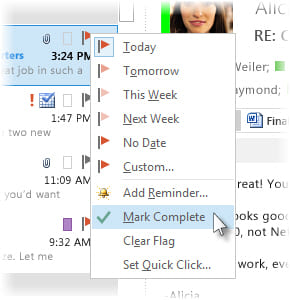
.png)
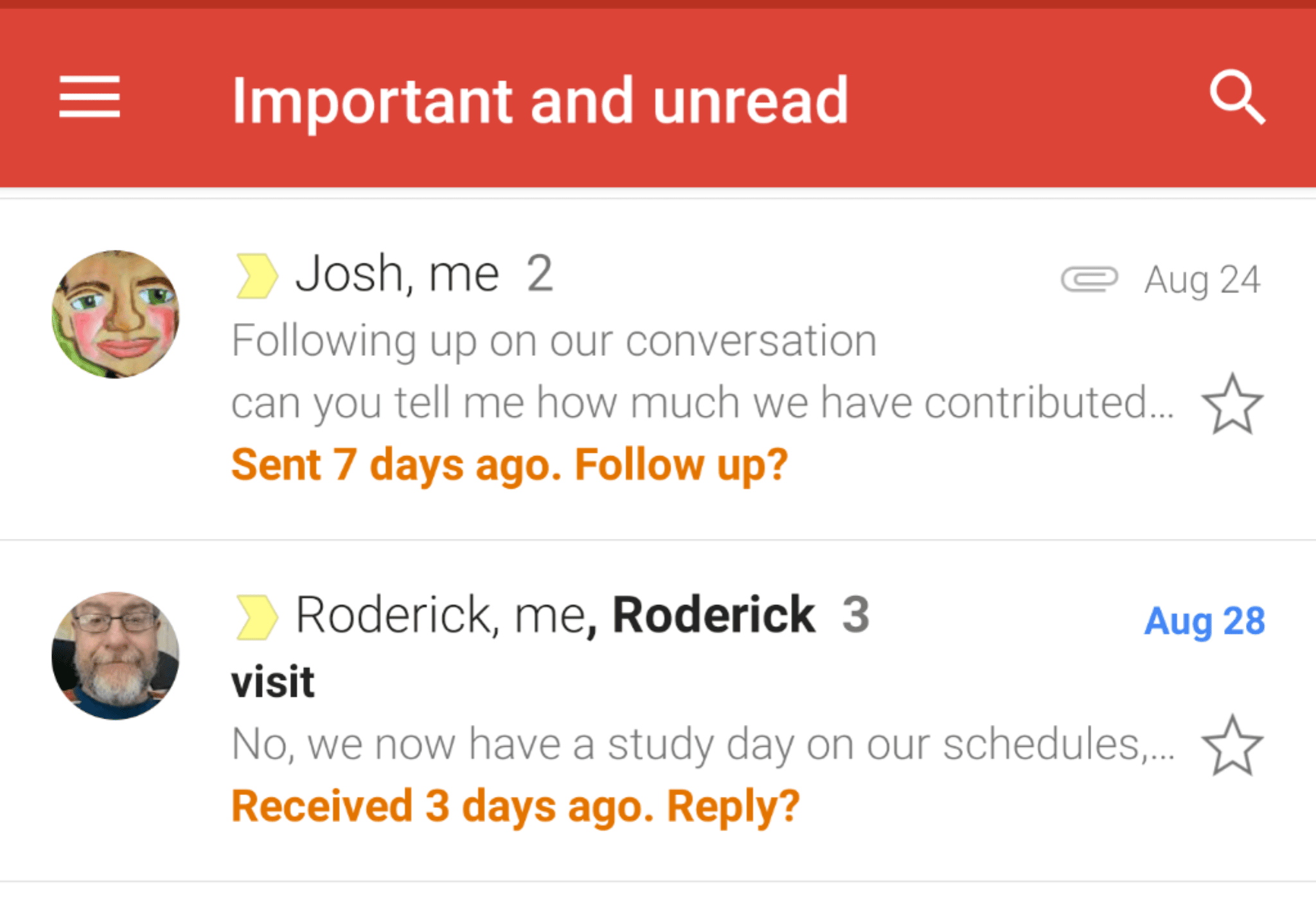
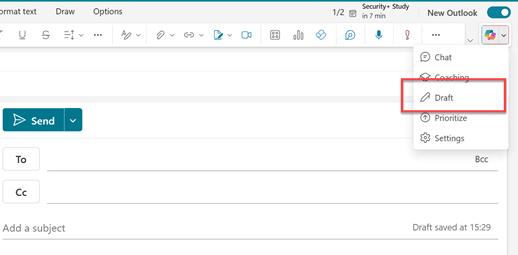
.svg)
