Approval of Minutes : a Full Guide

Get the work done for any meeting
Meeting transcription, AI custom notes, CRM/ATS integration, and more
Often facing confusion when approving board meeting minutes?
Without a structured process, it can take time to ensure everyone is on the same page.
This article will guide you through best pratices for well-conducted approval procedure and a way streamline this process.
Why Board Members Should Always Approve the Meeting Minutes
Yes, approving each time you take a board meeting minutes is crucial. It's not just a small formality :
- From a legal perspective, the approval of meeting minutes is often a regulatory requirement. Many jurisdictions require companies to maintain accurate records of their board meetings. They can be crucial evidence in legal proceedings, demonstrating that the board has acted responsibly and in accordance with laws and regulations.
- Approving minutes holds everyone accountable. It provides a clear record of what happened during meetings, including decisions made and actions taken. This record helps you track progress and ensure that responsibilities are met. When minutes are approved, they become the official record, making it clear what was agreed upon and who is responsible for specific tasks.
The Right Minutes Approval Procedure

Approving your board meeting minutes should follow a clear procedure. Without a structured process, things can get messy. Errors and misunderstandings can creep in in your minutes, and your board meetings can devolve into chaos. You should especially be inspired by Robert’s Rules of Order.
Henry Martyn Robert, a U.S. Army engineer, created these rules after struggling with disorderly meetings he encountered. Over the years, Robert’s Rules have become the gold standard for parliamentary procedure. It was then widely adopted by many companies, including boards of directors.
Here's how Robert’s Rules of Order works:
- Reading the Minutes:
- Start by having the chair ask the secretary to read the minutes from the previous meeting aloud. If you’ve distributed the minutes beforehand, you can skip this step. This saves time and ensures everyone has reviewed the minutes in advance.
- Corrections to the Minutes:
- The chair then opens the floor for corrections. This is your chance to point out any inaccuracies or omissions. Focus on factual errors, not rehashing old debates. The secretary notes all corrections to ensure the minutes accurately reflect the previous meeting.
- Motion to Approve the Minutes:
- Once corrections are made, the chair asks for a motion to approve the minutes. A member makes the motion by saying, “I move to approve the minutes as corrected.” Another member must second this motion. This formalizes the approval process and ensures everyone agrees on the corrections.
- Voting on the Motion:
- The chair calls for a vote on the motion. Members can vote verbally or by raising their hands. A majority vote is usually needed to approve the minutes. If the motion passes, the minutes are officially approved. This step solidifies the record of the previous meeting, making it official.
- Recording the Approval:
- The secretary records the approval in the current meeting’s minutes, noting any corrections and the outcome of the vote. This ensures the process is transparent and that there is a clear record for future reference.
- Distributing Approved Minutes:
- After approval, distribute the minutes promptly to all board members. This keeps everyone informed and ensures the official record is accessible. Using a board portal or email can streamline this process, making it easy for everyone to access the approved minutes.
Best Practices for Approving Meeting Minutes

Robert’s Rules of Order is a good start, but it's not enought to conduct perfect minutes approval. There are other peculiarities of the process that you should know about. Best practices like :
Send Minutes in Advance
Distribute the draft minutes well before the next meeting. This gives everyone enough time to review and suggest corrections. When members have time to go through the minutes beforehand, they can come to the meeting prepared with any changes they want to propose.
Use a Standard Template
Maintaining a standard template for your minutes can help streamline the review process. A template ensures consistency and completeness. It should include essential details such as the meeting date, time, location, a list of attendees, and a summary of discussions and decisions.
Accept Corrections Early
Encourage members to submit their corrections before the meeting. This can be done through email or a board portal. By addressing corrections early, you can reduce the time spent discussing them during the meeting.
Have Copies on Hand
Despite your best efforts, some members may forget to review the minutes in advance. Have copies available during the meeting for those who need to refer to them. This ensures that everyone can participate in the approval process, even if they didn’t review the minutes beforehand.
Add Approval to the Agenda
Ensure that the approval of the previous meeting’s minutes is a specific item on the agenda. This practice helps to make sure that approval doesn’t get overlooked or delayed by other pressing issues.
Approval of Minutes Template

Recording accurate and objective minutes and approving it easily is crucial.
Here’s a detailed board meeting minutes template that you can easily share for fast approval :
Meeting Title: [Board of Directors Meeting]
Date: [Month, Day, Year]
Time: [Start Time] - [End Time]
Location: [Meeting Location]
Attendees:
- [Chairperson Name]
- [Secretary Name]
- [Director 1 Name]
- [Director 2 Name]
- [Additional Attendees Names]
Absentees:
- [Director 3 Name]
- [Director 4 Name]
1. Call to Order
- The meeting was called to order at [Start Time] by [Chairperson Name].
2. Approval of Previous Meeting Minutes
- The minutes of the previous meeting held on [Date] were reviewed.
- Corrections were noted: [List any corrections].
- Motion to approve the minutes as corrected was made by [Director Name] and seconded by [Director Name].
- The minutes were approved unanimously/by majority vote.
3. Reports
- Financial Report
- Presented by [Treasurer/Financial Officer Name].
- Key points discussed: [Summary of financial status, any issues, and recommendations].
- Committee Reports
- Audit Committee: [Summary of Audit Committee report].
- Governance Committee: [Summary of Governance Committee report].
- Other Committees: [Summary of other committees’ reports].
4. Old Business
- Agenda Item 1: [Brief description of the item discussed].
- Actions taken: [Details of any decisions or actions agreed upon].
- Agenda Item 2: [Brief description of the item discussed].
- Actions taken: [Details of any decisions or actions agreed upon].
5. New Business
- Agenda Item 1: [Brief description of the new item discussed].
- Discussion points: [Summary of key points raised during discussion].
- Decision/Action: [Details of any decisions made or actions to be taken].
- Agenda Item 2: [Brief description of the new item discussed].
- Discussion points: [Summary of key points raised during discussion].
- Decision/Action: [Details of any decisions made or actions to be taken].
6. Other Business
- Item 1: [Description of any other business discussed].
- Item 2: [Description of any other business discussed].
7. Adjournment
- The meeting was adjourned at [End Time].
- Next meeting is scheduled for [Date and Time].
Minutes submitted by: [Secretary Name]
Approved by: [Chairperson Name]
Fast and accurate minutes approval : Noota

Taking and approving board meeting minutes is too time-consuming and error-prone for you ? Noota’s AI-powered meeting assistant automates minutes taking and sharing :
- Automated Recording and Transcription: With Noota, you can forget about frantic note-taking during board meetings. Noota automatically records and transcribes your discussions in real-time. This ensures every word is captured accurately, leaving no room for missed details or errors.
- Customizable Board Minutes : One size doesn’t fit all when it comes to board meeting minutes. Noota allows you to customize your minutes template to match the format and agenda of your meeting. This flexibility means you can ensure all necessary information is included without unnecessary details.
- Effortless Sharing : Distributing meeting minutes to your team has never been easier. With Noota, you can share the minutes with just a click. By eliminating the delays associated with manual distribution, you can expedite the approval process.
You want to capture and approve your minutes accurately ? Try Noota for free.
Get the work done for any meeting
Meeting transcription, AI custom notes, CRM/ATS integration, and more
Related articles

Forget note-taking and
try Noota now
FAQ
In the first case, you can directly activate recording as soon as you join a videoconference.
In the second case, you can add a bot to your videoconference, which will record everything.
Noota also enables you to translate your files into over 30 languages.

.svg)
.svg)
.webp)
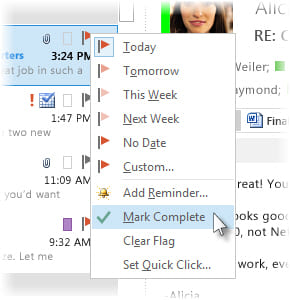
.png)
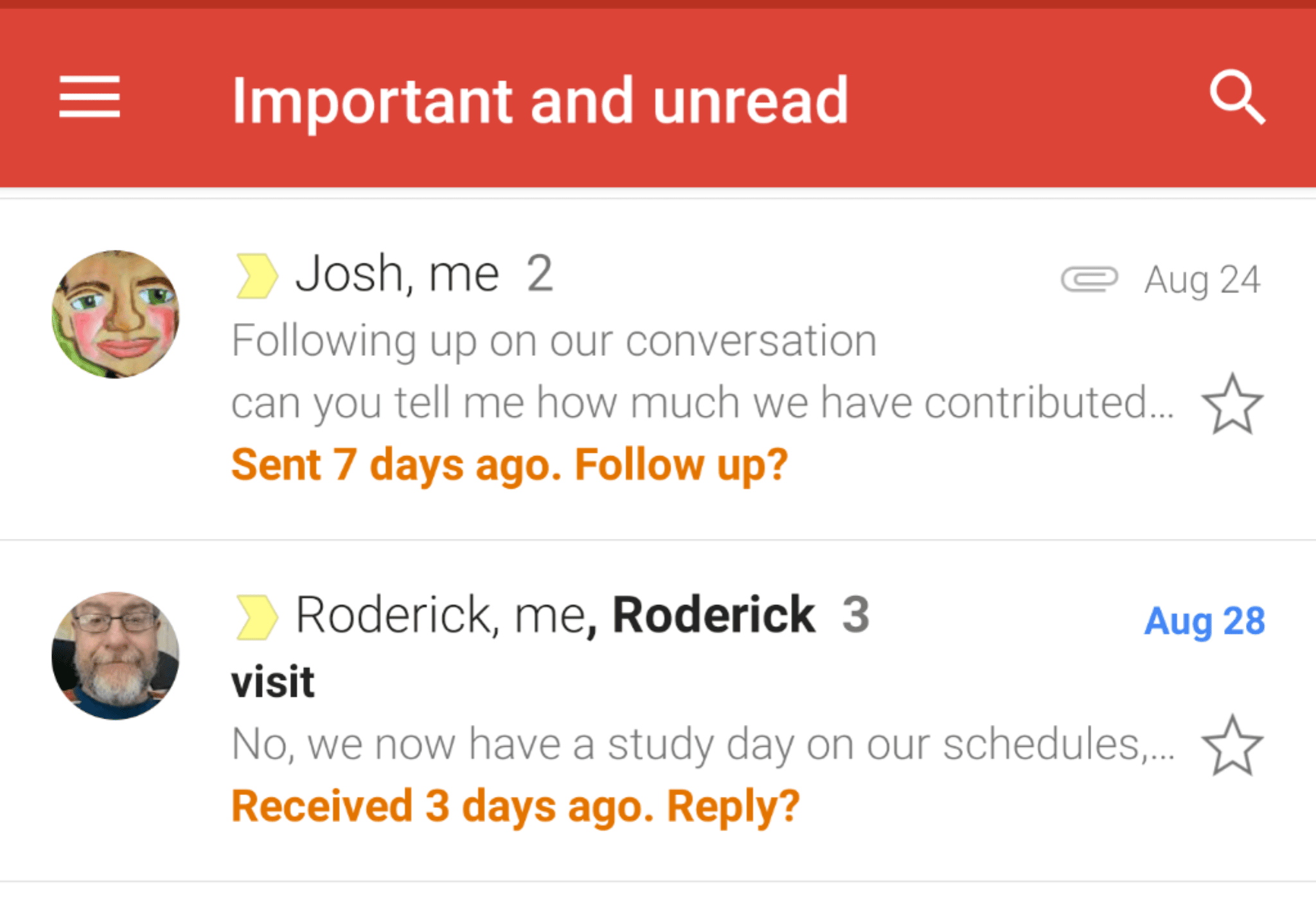
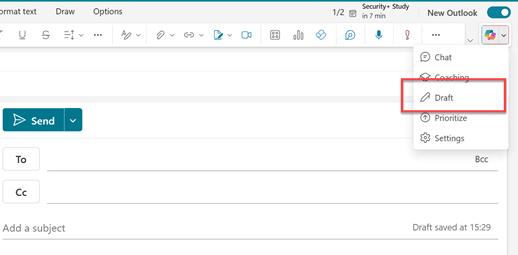
.svg)
