10 Templates for Follow-Up After Meeting Emails

Get the work done for any meeting
Meeting transcription, AI custom notes, CRM/ATS integration, and more
Imagine sealing the deal with a simple email that summarizes key discussions and paves the way for future collaboration.
That’s the importance of a follow-up after meeting email.
This article provides a comprehensive guide on how to effectively compose follow-up emails after meetings, ensuring that your communication is both professional and impactful.
Why You Need to Send a Follow-Up Email
Here’s why you need to send a follow-up email:
- Show You Value Their Time
Your follow-up email shows you appreciate the other person’s time and contributions. It demonstrates that you’re invested in the outcome.
- Ensure Everyone Stays on the Same Page
Meetings often involve a lot of discussions and decisions. A follow-up email allows you to summarize key points and outline the next steps in a structured way.
When you recap the meeting in writing, you eliminate room for confusion and create a reference for everyone involved.
- Reinforce Your Professionalism
Following up shows that you can be counted on. By promptly sending an email with clear action items and responsibilities, you establish yourself as someone who takes initiative and delivers on promises.
How Do You Craft an Effective Follow-Up Email?
Here’s how you can create an effective follow-up email that leaves a lasting impression and ensures actionable outcomes:
- Write a Compelling Subject Line
Your subject line is the first thing your recipient sees, so make it count. Keep it clear and specific, like “Next Steps After Our Meeting” or “Follow-Up on [Meeting Topic].” A strong subject line grabs attention and sets the tone for the email.
- Begin with a Polite Reminder of the Meeting
Start your email by referencing the meeting. This helps refresh the recipient’s memory and establishes context. For example, “I enjoyed our discussion about [topic] earlier today. It was great to explore ideas for [specific project or goal].”
- Express Gratitude for the Interaction
A simple “thank you” goes a long way. Acknowledge their time, insights, or efforts. For instance, “Thank you for sharing your expertise and taking the time to meet with me. I found our conversation valuable.” Gratitude helps build rapport and leaves a positive impression.
- Summarize Key Points Discussed
Provide a brief recap of the meeting’s main takeaways. This demonstrates attentiveness and ensures everyone is aligned. You might write, “As discussed, we identified three key priorities: [list priorities or decisions].” Keep it concise and relevant.
- Outline the Next Steps Clearly
Clarify the actions to be taken, by whom, and within what timeframe. For example, “I’ll send over the proposal draft by [date], and I’d appreciate your feedback by [deadline].” Clear next steps reduce ambiguity and drive accountability.
- Provide Additional Resources or Links
Include any documents, links, or references supporting the discussion or next steps. For instance, “Attached is the report we mentioned, and here’s a link to the tool we discussed: [link].” This adds value to your email.
- Close with an Invitation to Continue Communication
End on an open note that encourages further dialogue. For example, “Let me know if you have any questions or need clarification. I’m happy to discuss this further.” This shows your willingness to stay engaged and collaborative.

Timing Your Follow-Up Emails for Different Scenarios
Timing can make or break your follow-up emails. Send them too late, and your message loses impact; send them too soon, and it might feel pushy.
Knowing the right time for different scenarios ensures your emails are effective and well-received. Here’s a practical guide:
Post-Meeting Follow-Up: Within 24 Hours
After a meeting, you want to keep the momentum going. Sending your email within 24 hours ensures the discussion is still fresh in everyone’s mind. Use this time to summarize the meeting, outline the next steps, and show appreciation for their time. This immediate follow-up conveys professionalism and keeps the project or relationship moving forward.
Networking Events: Within 1-2 Days
When you’ve made a new connection at a networking event, striking while the iron is hot is crucial. Sending your follow-up email within 1-2 days helps solidify the relationship while your interaction is still memorable. Mention specific details from your conversation to personalize your message and make it stand out.
Client Proposal or Deal Follow-Up: After 3-5 Days
When following up on a proposal or deal, patience is key. Wait 3-5 days to give the recipient time to review your proposal without feeling pressured. In your email, briefly restate the value of your proposal and invite them to discuss any questions. For instance, “I wanted to follow up on the proposal I sent earlier this week. Let me know if you’d like to schedule a time to go over any details.” This balanced timing shows confidence while keeping the conversation alive.
Reminder Emails for Unanswered Follow-Ups: After 1 Week
If you haven’t received a response, a polite reminder after a week is appropriate. Keep it friendly and professional, reiterating the importance of the matter. Avoid sounding impatient; instead, frame it as a gentle nudge. For example, “I just wanted to check in regarding my previous email. Let me know if there’s a convenient time to discuss this further.” This approach maintains goodwill while prompting action.
Templates and Examples for Follow-Up Emails
Crafting the right follow-up email is critical to maintaining professionalism and driving actionable outcomes. Below are 10 concise and adaptable templates to guide you through various scenarios:
1. Thank You Email Post-Meeting
Subject: Thank You for Meeting Today
"Hi [Recipient’s Name],
Thank you for meeting with me today. I appreciate your insights on [specific topic]. As discussed, I will [specific action] by [deadline]. Please let me know if there’s anything else I can assist with."
Kind Regards,
[Your Name]
2. Networking Event Follow-Up Email
Subject: Great Connecting at [Event Name]
"Hi [Recipient’s Name],
It was great connecting with you at [event name]. I enjoyed our conversation about [specific topic]. Let’s schedule a time to discuss [specific idea or opportunity] further. Are you available next week?"
Kind Regards,
[Your Name]
3. Recap Email with Action Items
Subject: Follow-Up on [Meeting Name]
"Hi [Recipient’s Name],
Here’s a summary of our discussion:
- [Key point/action item 1]
- [Key point/action item 2]
As agreed, I will [specific action]. Let me know if you have any additions or corrections."
Kind Regards,
[Your Name]
4. Follow-Up Email After No Response
Subject: Checking In
"Hi [Recipient’s Name],
I wanted to follow up on my previous email about [specific topic]. Let me know if there’s a convenient time to discuss this. I’m happy to provide further details if needed."
Kind Regards,
[Your Name]
5. Proposal Submission Follow-Up Email
Subject: Feedback on the Proposal
"Hi [Recipient’s Name],
I hope you’ve had a chance to review the proposal I sent on [date]. I’d love to hear your feedback and discuss the next steps. Let me know what time works best for you."
6. Reconnecting Email After a Long Gap
Subject: Reconnecting
"Hi [Recipient’s Name],
I hope this email finds you well. It’s been a while since we last spoke. I’d like to reconnect and discuss [specific topic or potential collaboration]. Are you free to catch up?"
Kind Regards,
[Your Name]
7. Follow-Up Email to Confirm Next Steps
Subject: Confirming Next Steps
"Hi [Recipient’s Name],
Following up to confirm the next steps we discussed:
- [Specific step 1]
- [Specific step 2]
Please let me know if there are any changes or additional details."
Kind Regards,
[Your Name]
8. Email to Share Meeting Resources
Subject: Resources From Our Meeting
"Hi [Recipient’s Name],
As discussed, here are the resources we covered:
- [Resource/Link 1]
- [Resource/Link 2]
Let me know if you have any questions or need further information."
Kind Regards,
[Your Name]
9. Scheduling Follow-Up Meeting Email
Subject: Scheduling Our Next Discussion
"Hi [Recipient’s Name],
I’d like to schedule a follow-up meeting to go over [specific topic]. Are you available on [date and time]? Let me know what works best for you."
Kind Regards,
[Your Name]
10. Personalized Follow-Up Email for Leads
Subject: Excited About [Specific Opportunity]
"Hi [Recipient’s Name],
It was a pleasure learning about [specific lead’s interest]. I’m confident that [your product/service] can help with [specific challenge]. Let’s schedule a call to discuss this further."
Kind Regards,
[Your Name]
Streamline Your Follow-Ups: Noota

If you’re serious about elevating your follow-up game, Noota offers a range of features designed to simplify the process and boost efficiency. Here’s how Noota can help you craft and send smarter follow-ups:
- AI-Powered Meeting Transcriptions for Accurate Summaries: Summarizing meetings can be tedious and time-consuming. Noota’s AI transcription captures detailed discussions in seconds, letting you extract key points effortlessly. This ensures your follow-ups are accurate and actionable, saving you time and hassle.
- Actionable Insights to Define Next Steps: Noota identifies actionable items from your meetings, such as tasks or deliverables. These insights help you structure follow-ups that clarify responsibilities and maintain momentum. With Noota, you never miss critical details.
- Send Personalized Follow up Email in One-Click : Noota integrates seamlessly with email platforms, allowing you to generate and send follow-ups with just one click. The email will be based on the key points of your meeting.
Want to elevate your follow-up game with these features? Try Noota for free now.
FAQs on Post-Meeting Follow-Ups
How long should my follow-up email be?
Keep it concise with 4-5 short paragraphs. Focus on summarizing key points and next steps clearly without unnecessary details.
What’s the best way to personalize follow-up emails?
Reference the meeting and mention specific topics discussed. Use their name and address their challenges or goals to show relevance.
How can I handle unresponsive recipients?
Send a polite reminder after 3-5 days. If there’s no response, follow up again after a week with added context or value.
Should I follow up if the recipient has already agreed to the next steps?
Yes, confirm deadlines and share relevant resources. This reinforces alignment and keeps the momentum going.
How do I structure a follow-up email for different meeting contexts?
For casual meetings, keep the tone friendly and light. In formal meetings, emphasize key takeaways, next steps, and deadlines.
Is it better to send follow-up emails during business hours?
Yes, mid-morning or early afternoon works best for visibility. Avoid late nights or weekends unless it’s urgent.
Get the work done for any meeting
Meeting transcription, AI custom notes, CRM/ATS integration, and more
Related articles

Forget note-taking and
try Noota now
FAQ
In the first case, you can directly activate recording as soon as you join a videoconference.
In the second case, you can add a bot to your videoconference, which will record everything.
Noota also enables you to translate your files into over 30 languages.

.svg)
.svg)
.webp)
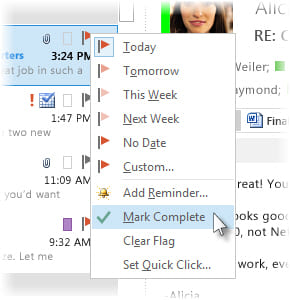
.png)
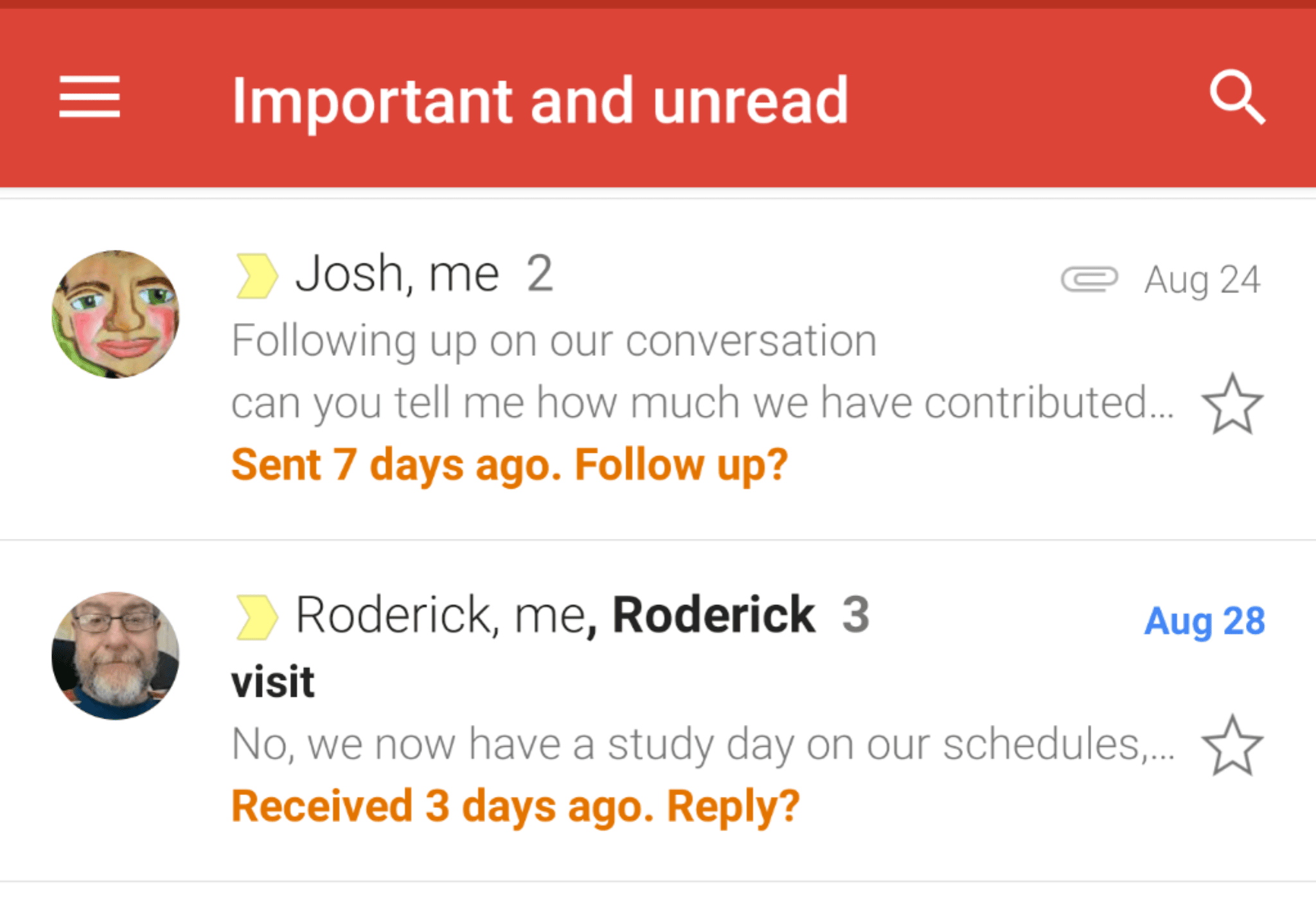
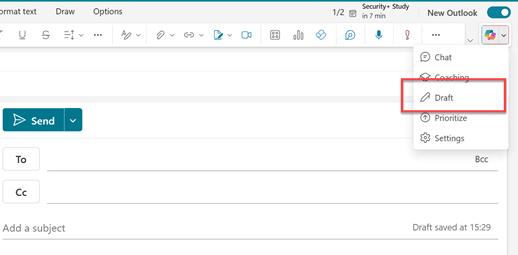
.svg)
