Interview Summary : a Guide with Templates

Ever felt overwhelmed by the sheer volume of information you need to capture during interviews?
A well-crafted interview summary ensures that everyone involved is on the same page, enabling better, faster decisions.
This guide will walk you through everything you need to know about creating effective interview summaries—how to structure them, and templates to streamline your process.
What is a Good Interview Summary?
An interview summary is a concise recap of the main points discussed during an interview. It captures the key insights, relevant skills, and noteworthy moments that emerged during the conversation.
Good interview summaries are characterized by three essential traits: clarity, relevance, and objectivity:
- Clarity ensures that the information presented is straightforward, allowing readers to grasp the candidate's abilities and experiences without ambiguity.
- Relevance is about focusing only on the aspects of the interview that align with the goals of the hiring process. This means summarizing skills, qualities, and examples that are important for the specific role.
- Objectivity means keeping a neutral tone—a good summary presents the facts of what was said rather than personal opinions or biases.
How to Structure an Interview Summary

A well-structured interview summary makes it easy for hiring managers and team members to quickly understand the key points from an interview. Below, we outline a practical structure that you can use for your interview summaries:
1. Introduction
The introduction sets the stage for the interview summary. Begin by noting the candidate's name, the role they applied for, and the date of the interview. Include a brief description of the interview format—whether it was in-person, virtual, or over the phone. This contextual information helps anyone reading the summary understand the circumstances in which the interview took place.
2. Key Insights
This section should highlight the main takeaways from the interview. Summarize the candidate’s core strengths, relevant experiences, and any notable achievements that were discussed. You should focus on elements that directly relate to the role requirements, such as skills that are crucial for success in the position. This section serves as a quick-reference guide for hiring managers who want to get an overview of the candidate's qualifications.
3. Detailed Responses
Here, provide a more in-depth summary of the candidate's responses to key questions. Organize this section thematically based on the main areas of interest—such as problem-solving skills, teamwork, leadership, or technical expertise. You can use bullet points to make this section easy to read, focusing on the specific examples and anecdotes that the candidate shared. Make sure to only include responses that are directly relevant to assessing the candidate's fit for the role.
4. Strengths and Areas for Improvement
This section should outline the candidate's strengths and any areas that may require development. Strengths should align with the core competencies required for the role, such as adaptability, communication skills, or relevant technical knowledge. Areas for improvement might include skills that the candidate acknowledged needing to work on or areas where they seemed less confident. Be objective and focus on how these traits align with the role's requirements.
5. Overall Impression and Recommendations
Conclude the summary with an overall assessment of the candidate. Note whether they seem to be a strong match for the company culture and the role itself. Include any recommendations for the next steps—such as advancing the candidate to the next stage of interviews, requesting additional assessments, or noting any follow-up questions that need to be addressed. This section helps the hiring team make informed decisions about how to proceed with the candidate.
Interview Summary Templates

Here, we provide several copy-and-paste templates for different styles of interview summaries :
1. Multi-Paragraph Interview Summary Template
This template is ideal for interviews where you want to provide detailed insights into each part of the conversation. It helps you organize information in a logical, comprehensive way.
Candidate Information
- Name: [Candidate Name]
- Role Applied For: [Job Title]
- Interview Date: [Date]
- Interview Type: [In-person/Virtual/Phone]
Key Insights
- Core Strengths: [Provide an overview of the candidate's main strengths that are relevant to the role.]
- Notable Achievements: [Summarize any achievements the candidate shared that stood out.]
Detailed Responses
- Teamwork: [Summary of responses related to teamwork, including any specific examples shared.]
- Problem-Solving: [Summary of how the candidate approached problem-solving questions, including specific anecdotes.]
- Technical Skills: [Details on technical skills, if relevant, and examples provided by the candidate.]
Strengths and Areas for Improvement
- Strengths: [List the strengths the candidate demonstrated that are most relevant to the job.]
- Areas for Improvement: [Outline areas where the candidate could improve, based on their responses.]
Overall Impression and Recommendations
- Overall Fit: [Provide your overall impression of the candidate’s fit with the role and company culture.]
- Next Steps: [Recommendations for further interviews, follow-ups, or other actions.]
2. Brief Interview Summary Template
This template is perfect when you need a shorter, to-the-point summary. It captures essential information without going into extensive detail.
Candidate Information
- Name: [Candidate Name]
- Role Applied For: [Job Title]
- Interview Date: [Date]
Key Takeaways
- Strengths: [Briefly list the candidate's primary strengths.]
- Areas for Improvement: [Briefly mention any areas where the candidate may need development.]
- Overall Fit: [Summarize whether the candidate is a good fit for the role.]
Next Steps
- [Provide a brief note on whether to move forward with the candidate or any follow-up needed.]
3. Q&A Format Summary Template
This template works well when you want to structure the summary around the questions asked and the candidate’s responses. It’s easy to follow and helps capture specific details.
Candidate Information
- Name: [Candidate Name]
- Role Applied For: [Job Title]
- Interview Date: [Date]
Questions and Responses
- Question: [Write the interview question here]
- Candidate Response: [Summarize the candidate’s response, focusing on key points.]
- Question: [Write the next interview question here]
- Candidate Response: [Summarize the response, emphasizing important insights.]
- Question: [Write another interview question]
- Candidate Response: [Summarize the candidate’s answer.]
Overall Assessment
- Key Strengths: [Highlight the main strengths displayed during the interview.]
- Areas for Growth: [Note any areas where the candidate could use improvement.]
- Next Steps: [Detail the recommended next steps for the candidate.]
4. Strengths and Weaknesses Focus Template
This template helps you focus on evaluating the candidate's strengths and weaknesses in a clear, structured manner. It’s ideal for team discussions where you need to quickly understand both positive attributes and potential challenges.
Candidate Information
- Name: [Candidate Name]
- Role Applied For: [Job Title]
- Interview Date: [Date]
Strengths
- [List specific strengths that stood out during the interview, such as communication, leadership, or technical skills.]
Weaknesses or Areas for Improvement
- [Detail areas where the candidate may need further development, including any challenges mentioned by the candidate.]
Overall Fit and Recommendations
- Cultural Fit: [Briefly describe whether the candidate fits the company culture.]
- Next Steps: [Outline any follow-up steps, such as additional interviews or assessments.]
AI Interview Summary: Noota

Creating interview summaries manually can be time-consuming and tedious, especially when you’re juggling multiple candidates. This is where Noota comes in—an AI-powered solution that takes the complexity out of summarizing interviews, allowing you to focus on what really matters: evaluating candidates effectively.
- Automatic Transcription : Noota makes it easy to stay fully engaged in the conversation without worrying about taking manual notes. It automatically records and transcribes the entire interview in real-time, ensuring every word is captured as it's spoken. This means you can keep your focus on the candidate, asking the right questions and listening carefully to their answers, without missing a single detail.
- Automated Interview Report : Once the interview is complete, Noota’s AI analyzes the transcript to create a comprehensive summary that highlights key skills, relevant experiences, and notable achievements. This automated interview report saves you the time and effort of sifting through long transcripts and lets you focus on the most important information for making your hiring decision. The AI-generated report is structured to include key sections, similar to the ones described earlier, giving you a full picture of the candidate’s fit.
- Customized Template Options : Noota allows you to set up customized templates so that your interview summaries are consistent across candidates. You can define which competencies and attributes are most important for each role, ensuring the AI-generated summaries focus on the criteria that matter to you. This helps to maintain a consistent evaluation process, reducing bias and making it easier to compare candidates.
- Easier Communication and Sharing : Hiring decisions are often collaborative, and it’s important that everyone involved in the process has access to the same information. With Noota, you can easily share interview reports with your team or save them for later review. The reports can be exported in multiple formats, fitting seamlessly into your existing workflow.
You want to generate and share reports for your job interviews ? Try Noota for free.
Leverage your Interview Data
AI interview notes, scorecard, follow-up, ATS integration, and more...
Related articles

Forget note-taking and
try Noota now
FAQ
In the first case, you can directly activate recording as soon as you join a videoconference.
In the second case, you can add a bot to your videoconference, which will record everything.
Noota also enables you to translate your files into over 30 languages.

.svg)
.svg)
.webp)

.png)
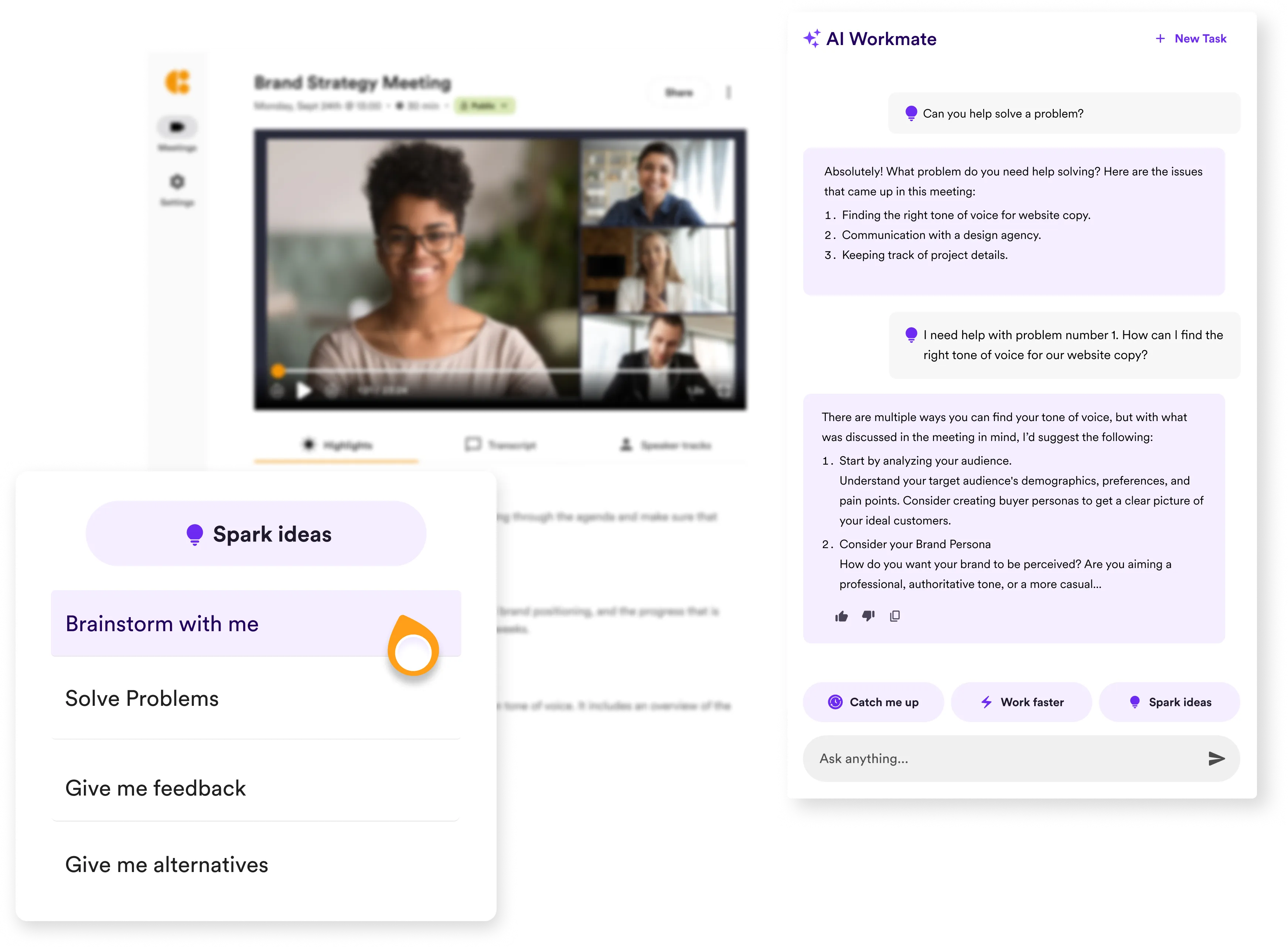

.svg)
