7 best practices for a successful live SaaS demo
%20(1).jpg)
Your Call Data in One Place
AI call notes, real-time coaching, conversation intelligence, CRM integration, and more...
If you work in the SaaS industry, you know how much companies love booking demos. For good reason, showing the software in action is the best way to sell it.
But getting a demo is just the beginning. You want to plan every little detail of your presentation to be ready on the big day.
Noota provides you with the best recommendations for a successful demo.
What are the goals of a software demo?
In the SaaS industry, demo practices vary widely.
Some sales reps use it to present their product, others to converse with their prospects, or even to address technical matters.
While such uses are understandable in some cases, they lose sight of what makes a product demonstration unique. Why?
Because a demo is neither a typical product presentation nor a conversation starter. It is a truly interactive way to bring value to your customers. It allows you to :
- Tell a story. There is a lot of talk about the importance of storytelling. In the SaaS environment, the demo is the perfect way to tell a story. It helps your customers envision their future success with your software.
- Gain credibility. Telling your prospects the benefits of your solution is not enough; you ought to show them. This means diving deeper into technical and practical matters. It will also help you overcome the doubts and skepticism of SME or savvy customers.
- Answer all questions: Demos are a great opportunity to address all of your prospect's concerns - whether technical or practical - and clarify their project.
- Get closer to a deal. When accepting your demo, the prospect has shown an interest in what you are offering. It's now up to you to give them all the information they need to make a decision.
Want to maximize the performance of your demos? Here are some tips for you.
7 best practices for a successful SaaS demo
A product demonstration is not an improvisation. It actually requires a lot of careful planning and multiple rehearsals. It's quite an art!
Here are 7 tips for making your presentation a success:
#1 Qualifying your prospect well
A software demo requires a lot of preparation, so you better save it for your most qualified prospects. This means identifying their needs and priorities prior to proposing a demo meeting.
You want to make sure you understand their day-to-day issues, the solution you can bring for them, and their internal resources available. One or two discovery calls - where you verify the compatibility of their project with your solution - will make it much easier to prepare your presentation.
#2 Choosing the right time
Demos are the most successful when you have your prospect's full attention. Studies show that today's customers analyze competing products constantly and don't have the patience to sit through an hour-long presentation anymore.
So you reduce the chances of success when scheduling a meeting at the end of the day, or during a busy week for your prospect. The morning and early afternoon slots are better times to ensure your prospect's mental availability. You might also reduce the delay between the proposed and actual demo, to capitalize on the momentum.
#3 Customizing your demo environment
For technical reasons, sales reps often use the same demo accounts from meeting to meeting. Let's face it, this is a missed opportunity for differentiation.
You might better tailor the data and use cases presented depending on issues that came up during the discovery call. You’ll make it easier for your prospects to envision their future successes with your solution. Not only that, but you’ll also show them you've done your research and understood their situation.
For example, you can leverage an existing customer case similar to your prospect, imagine a customer story from scratch, or directly leverage the customer data in your hands.
#4 Structuring your presentation
While a software demo is a good time for a back-and-forth discussion, you might not let your prospects drive the conversation. You should keep the presentation focused and grounded on key points.
To achieve this, you might outline the different features and topics you will cover beforehand. According to stats, by starting with context about the prospect's industry, you raise the stakes in your demo. You might also first present the features that address your prospect’s biggest concerns.
You can then spend some time on other relevant topics. If all goes well, your demo will naturally lead to the question of price and will end up attracting many questions and remarks from your prospect.
#5 Preparing for questions and objections
Personalizing your sales pitch is no easy feat. Even less when your prospect overwhelms you with questions:
"Will this feature work in my specific use case, or connect with my existing tools?" "This plan is not worth its price" "Your competitor does the same thing, but better".
But you can still learn a lot from common questions and objections. You might even keep a file with the best answers to the most common objections.
#6 Closing the deal
If you do it well, a software demo opens the door to negotiation and deal closing. The presentation is a perfect opportunity to discuss the price and next steps (signing the contract and setting up).
However, you might not close the sale right away. Your prospect might need to check first for payment conditions and validate the decision internally. So only after the presentation should you should follow up on the discussion, send a formal invoice and arrange the next steps.
#7 Using a conversation intelligence tool
Each customer interaction generates vast amounts of data. Product demonstrations are no exception. What if you could leverage this data to perfect your sales approach?
That's what conversational intelligence tools are all about. By providing you with voice analytics and real-time recommendations, they help you know what worked and what didn't and refine your demo presentation.
Noota: AI-based sales demo assistant
At Noota, we’ve designed a conversation intelligence solution that helps you deliver flawless software demos. You can maximize your demo-to-closing rate thanks to features like :
- Customized meeting guidelines to keep track of the different steps of your presentation.
- An objection detection system and real-time answer recommendations.
- A screen recorder and an automated note-taker to follow up on your discussion.
- Sentiment and talk-to-ratio analytics to measure your performance.
Want to make your product demos more impactful? Try Noota for free.
Your Call Data in One Place
AI call notes, real-time coaching, conversation intelligence, CRM integration, and more...
Related articles

Forget note-taking and
try Noota now
FAQ
In the first case, you can directly activate recording as soon as you join a videoconference.
In the second case, you can add a bot to your videoconference, which will record everything.
Noota also enables you to translate your files into over 30 languages.

.svg)
.svg)
.webp)

.png)

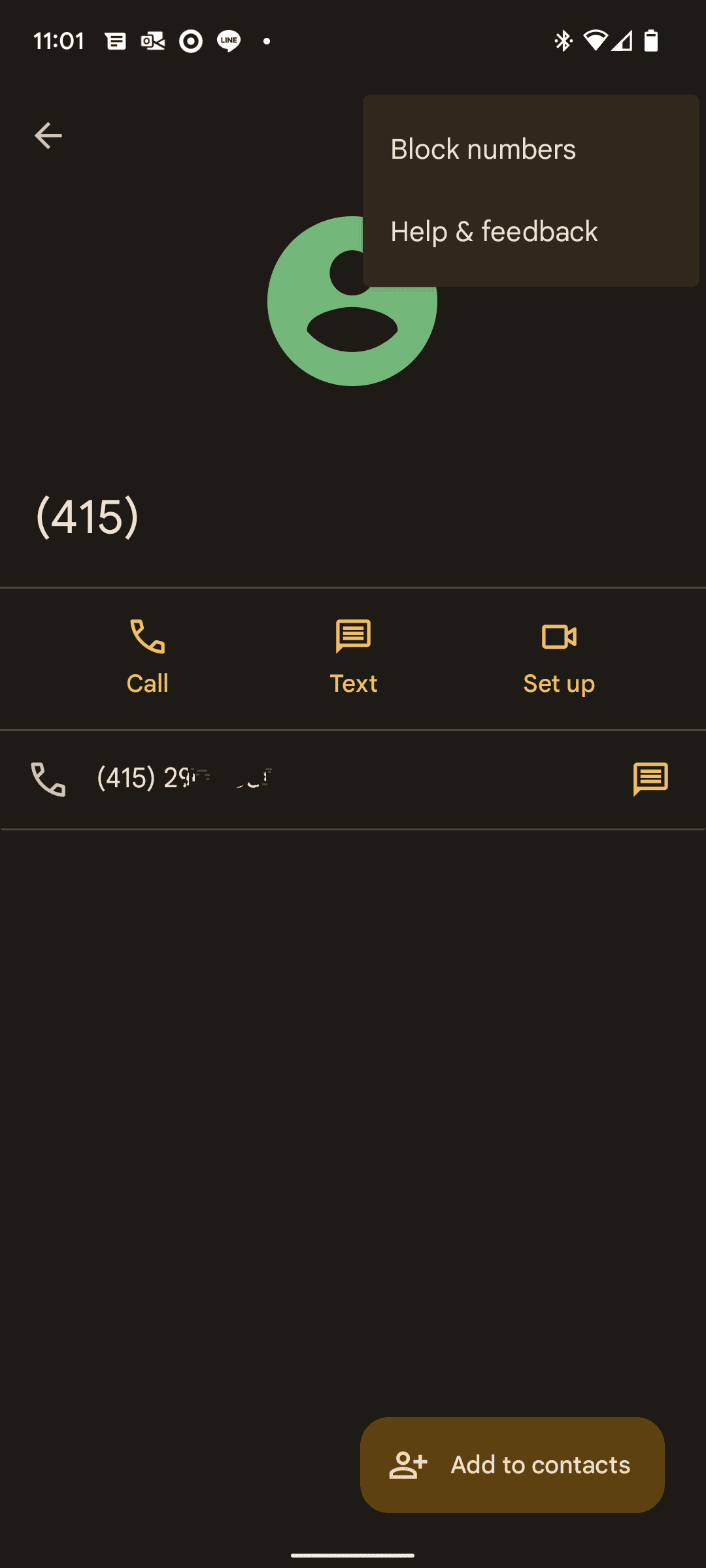
.svg)
