Tips for writing a good thesis

Research Interviews Made Easy
Interview transcription, question trackers, structured reports, and more
The end-of-year thesis is an opportunity to reinforce all the knowledge acquired. This exercise requires a lot of rigor as well as a spirit of analysis and synthesis. You want/need to start writing but it requires a lot of work and you don't know where to start? You are at the right place, we are going to explain you step by step how to optimize your time and to write a solid thesis!
Indeed, writing a thesis is not an easy exercise. You need to be able to use the right tools in order to save time. Your time is very precious, a good organization will allow you to keep some for the rereading of your synthesis work.
Thus, we have identified the best tools to help you write your dissertation.
Also, keep in mind that the working conditions you will be in will also help you write a good paper. Remember to choose a quiet environment and take regular breaks!
Get organized with a schedule to write your thesis in stages 🗓

First of all, in order to optimize your working time, it is essential to draw up a precise schedule with the tasks you have to do and the time you will spend on them. This allows you to have an overview and a better progression of your work.
Thus, you can use an electronic calendar such as Google Calendar or other. Indeed, the calendar created by Google is particularly easy to use and allows you to have an overview of the weeks and months to come. You can also plan the regularity of the tasks you want to do for example, if you have to do interviews for your dissertation and you decide to do them every Tuesday, then you can make Google Calendar reserve the same time slot every Tuesday for this task. You also have the option of adding colors to your events to better recognize them, but also schedule reminders that will alert you when your task is about to start.
Develop your thesis ideas with MindMapping software 🧠
Mind maps are particularly useful when writing a thesis. Indeed, they allow you to brainstorm and note down all your ideas while visualizing them. By adding colors, you will also be able to prioritize the tasks or the parts that seem more necessary to you, since mind maps can also be very useful to elaborate the plan of your dissertation.
So, if you want to use a software, Xmind will be perfect for you. If you prefer to use an application, you can choose between MindMeister and Mindomo. For use in your dissertation, there is no need for paid versions: the free versions will be more than sufficient.
Layout your thesis👇🏼
Nothing could be easier than using the word processing software Microsoft Word. Indeed, Word's many features allow you to write your dissertation by modifying the line spacing, by having the number of words used, by numbering your pages, etc. Word has a number of very easy-to-use features that allow you to have an excellent overview of your thesis.
Save and store your thesis files 📥
It seems obvious that you will need to store many files but also to make frequent backups of your memory. The further you go in your research, the more necessary it will be for you to have a backup of all your documents.
Also, backups made on USB sticks or external hard drives remain risky: it often happens that the hard drive encounters a problem, or even breaks, or that the USB stick that contained all the work done is lost.
Therefore, you can use Dropbox or Google Drive to save your files safely. On Google Drive, you will be able to import your files and modify them directly: each time you make a new modification, your document will be updated.
However, if you use these data storage platforms, after a few weeks you will be confronted with their storage capacity limits. You will then have to consider a paid solution that will give you access to new available space.
Manage the bibliographic references of your thesis 📚
To help you better identify your bibliographic data, there is a very simple tool: Zotero. It will allow you to manage your references and annotations, but also to manage PDF files, citations etc. Moreover, if you need to format your references according to APA standards, you can appreciate that Zotero does it automatically for you: once again, this software will save you a lot of time !

Correcting spelling mistakes is crucial to a successful thesis ✅
This is an essential step to ensure the success of your dissertation. Indeed, a writing with spelling mistakes will have difficulties to capture the attention of its readers. Also, you can use free software to help you, like Scribens which works by simply pasting the text. The tool also allows you to learn from your mistakes as it shows you the necessary corrections.
In case you don't trust an automatic correction software, don't forget that you can always have your work proofread by members of your entourage!
Automatically transcribe your audio and video files to save time on your thesis writing💡
In order to complete your dissertation, you will most likely have to conduct interviews or qualitative studies. In both cases, you will have to collect a large amount of data during your exchanges with your interlocutors. The exercise is particularly complex since it requires a double concentration : you must be able to interact while taking numerous notes.
To help you, we suggest you discover our automatic transcription platform. From now on, to find all the information exchanged during your interviews and studies, all you have to do is import an audio or video file into Noota.
After a few minutes, we offer you a quick and efficient transcription of your exchanges! You can make a few changes before exporting your file in the format of your choice (Word, PDF…).
In just a few moments, you save many hours that you would have spent transcribing your exchanges. With Noota, you can save time so you can fully invest in other tasks!
Research Interviews Made Easy
Interview transcription, question trackers, structured reports, and more
Related articles

Forget note-taking and
try Noota now
FAQ
In the first case, you can directly activate recording as soon as you join a videoconference.
In the second case, you can add a bot to your videoconference, which will record everything.
Noota also enables you to translate your files into over 30 languages.

.svg)
.svg)
.webp)
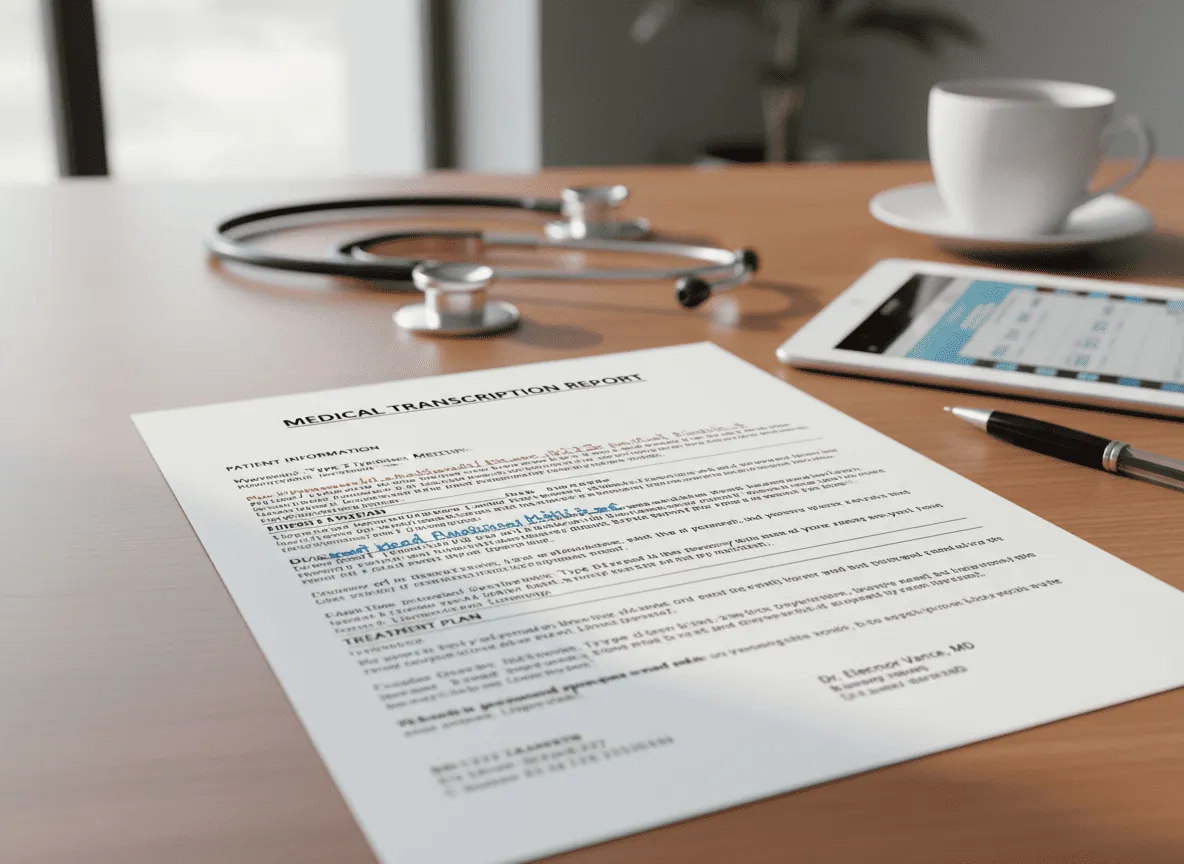
.png)


.svg)
