How to improve the referencing of your videos on YouTube ?

Research Interviews Made Easy
Interview transcription, question trackers, structured reports, and more
With more than 2 billion users (about a third of all Internet users), 1 billion hours watched daily and availability in more than 100 countries worldwide, YouTube has become in a few years the essential platform on which to publish videos. The platform is so influential that it is also the 2nd most used search engine in the world, just after Google.
Beyond a sharing platform, YouTube can be a real asset to improve the referencing of your website, provided that the videos themselves are optimally referenced.
You will discover here all the simple and effective tricks to improve the referencing of your videos on YouTube !
For your referencing, select consistent keywords with your
video 🗝
Selecting keywordsYouTube having been bought in 2006 by Google, some similarities apply in terms of referencing.
Indeed, YouTube also references its videos according to the words used and those searched for by Internet users. Thus, by using Google Adwords, you will be able to carry out an in-depth research of the various keywords used by YouTube users (according to the subject of your video for example). This tool will give you access to several suggestions of words or associated synonyms according to your search.
Also, consider using these keywords within your video and script. Don't hesitate to say them many times, varying with a few synonyms.
Finally, include these keywords in the title of your video. This will make it more relevant and will help inform viewers about your content.
Propose an attractive content for a good SEO 🧲
Logically, YouTube will favor and highlight videos that have generated engagement.
Indeed, videos with a high number of interactions, such as comments, views or "likes", will be suggested more. This is called "traffic".
Similarly, content with a high retention rate (duration as a percentage of the video viewed by the user) will also be favored.
Write an adapted description to optimize your referencing 🔍
A long description of your video is to be encouraged. Indeed, it is recommended to write at least 100 words. Do not hesitate to double or triple this minimum in order to have a sufficient quantity of words.
In the description, don't forget to include your keywords and synonyms again to reinforce the quality of your text.
Also consider adding your website URL and social network URLs. By inserting them in your description, readers will click on them, which will increase your traffic.
Also, to make your video easier to read and to allow readers to view the part that interests them, consider including chapters. To do this, simply click on "edit video" and then, in the "description" field on the "add details" page, list the timestamps and chapter titles. To add a chapter correctly, make sure that the chapter is at least 10 seconds long and that the first chapter starts at "OO:OO". Also make sure you add at least three chapters, all in chronological order.
If this is not clear enough, I invite you to watch the tutorial "How to add chapters on Youtube videos".
Choosing relevant tags is important for your SEO💡
Although necessary, tags are most effective when limited to 5 or 6. It is therefore not useful to select a dozen of them.
However, remember to choose them appropriately: first your main keyword, then other secondary ones and finally the name of your YouTube channel to allow your other videos to be suggested to Internet users.
Sort videos into playlists to facilitate SEO 📲
Here, you will again be able to place the keywords you have selected during your search on Google Adwords.
Indeed, playlists will allow you to classify your videos by theme. Thus, you will be able to write the keywords for each playlist, especially those that allow you to link your videos and that correspond to a common theme. Your main keyword should then be in the title of your playlist.
Generating backlinks is a good SEO method 📈
It is often complex to get backlinks, especially when you want them to come from users' shares. So, in order to create the first relevant backlinks, consider sharing your video on your own social networks and, if you have a blog, write an article about the subject of your video.
This multiplicity of links will also contribute to strengthening your referencing on YouTube.
More generally, we can talk about netlinking: Netlinking, link building, or link weaving is the increase in the number of hyperlinks leading to a website, from sites whose audience corresponds to that targeted.
Subtitling videos has become a must for SEO optimization ✍🏼
Subtitling is an effective way to improve the referencing of your videos. As we said before, search engines work with keywords generated by people's searches. When you subtitle your videos, it helps to rank them in Google's algorithm and improve their visibility as well as your SEO.
With Noota, our automatic transcription and subtitling platform, you can subtitle videos quickly and easily !
To do this, you just need to import your video into our platform and then wait a few moments while your subtitles are generated. Then, you can make all the changes you want thanks to our editor.
You will be able to export your subtitled video and publish it on YouTube or any other platform of your choice. You will also be able to share it with your friends and colleagues! You can do a free test by clicking here.
If you need, do not hesitate to contact our teams, we will be delighted to guide and advise you during the subtitling of your videos.
Research Interviews Made Easy
Interview transcription, question trackers, structured reports, and more
Related articles

Forget note-taking and
try Noota now
FAQ
In the first case, you can directly activate recording as soon as you join a videoconference.
In the second case, you can add a bot to your videoconference, which will record everything.
Noota also enables you to translate your files into over 30 languages.

.svg)
.svg)

.webp)
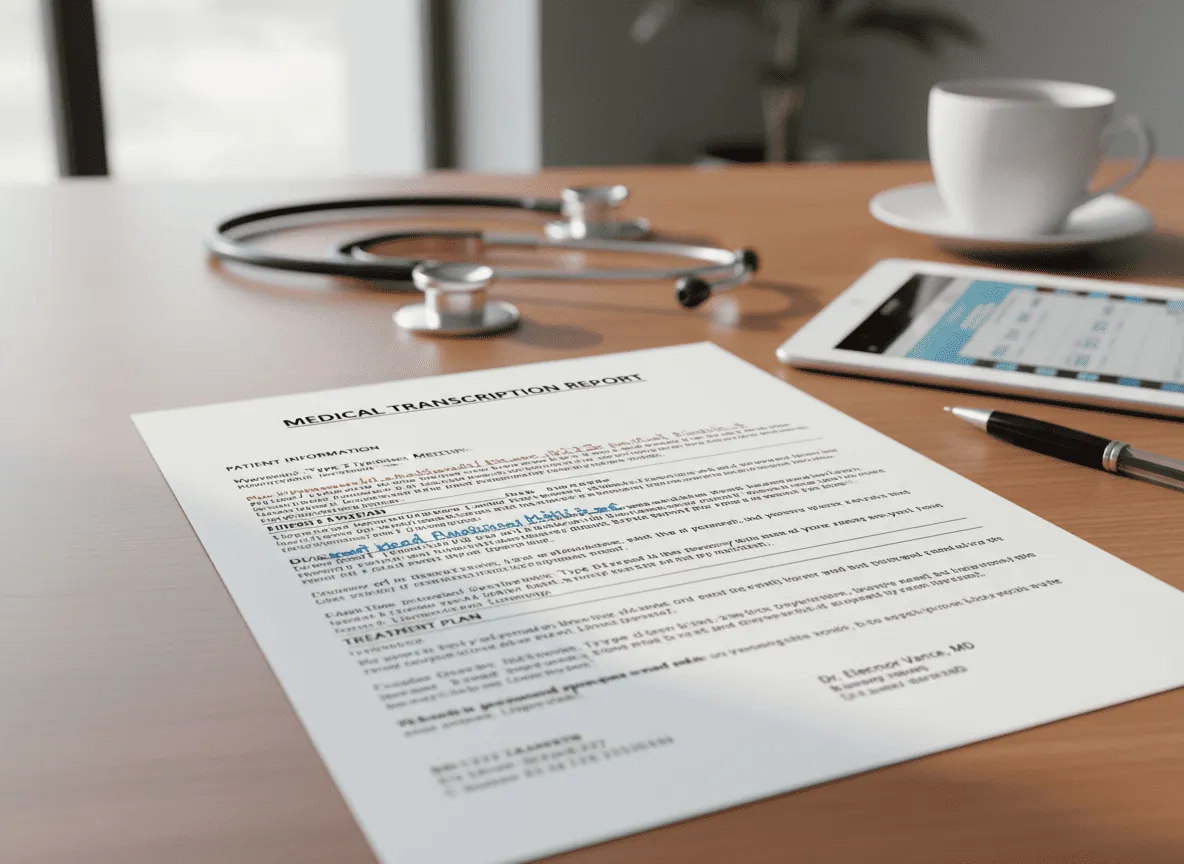
.png)


.svg)
