Tips and tools for successful UX research

Research Interviews Made Easy
Interview transcription, question trackers, structured reports, and more
The UX (user experience) researcher is a pillar of the company. Thanks to his research, he helps the teams to better understand the people who will use the final product. The UX researcher's role is to detect anomalies in a design and provide relevant solutions. From pre-design interviews to post-design usability testing, research helps inform and refine the consumer experience.
In a marketplace dedicated to people who use products, services and applications, research is paramount. It's all about asking questions, taking notes and learning as much as possible about the target audience. Finally, test runs are conducted throughout the design process.
But what tools should you use to conduct a successful UX search?
First of all, the classic and effective methodology to apply is :
1. Phase 1 of the UX research : observation & discovery 🔍
The first step is to observe carefully. This may seem simple but it is essential. It's about collecting relevant information about the users' consumption habits, their expectations, as well as their needs. The objective is to define a very precise persona.
2. Phase 2 of the UX research : understanding ✅
After having chosen a target audience, it will be necessary to succeed in "understanding" it in order to ask the right questions and to propose coherent solutions. We say that the UX researcher must identify the user's "mental model".
3. Phase 3 of the UX research : analysis💡
After observing, understanding and questioning, it is imperative to analyze! Analysis is the process by which the researcher identifies patterns in the research, proposes a rationale or possible solutions, and makes recommendations.
The UX research goes through the segmentation
customer/user
Analysis also involves mastering customer/user segmentation.
This means knowing and understanding the different users of your platform/software/tool by being able to distinguish the various types of existing profiles.

Indeed, the customer base can be divided into several types :
- paying user : committed and advanced user in his use of the application. You have to listen to them in order not to lose these customers.
- free user : likely to use the application as a facility, it presents a risk of abandonment. the objective is to convert it into paying user.
- new user : this user is testing the application and has not yet found a motivating value to stay. You have to try to satisfy him and to value the features that could be beneficial to him.
In addition, it is possible to evaluate and analyze the time spent on the site or application. This is an indicator of the engagement factors which allows to find solutions to increase the time of use.
On the other hand, segmentation can also allow you to better identify and understand your active customers. For example, with :
- socio-demographic segmentation
This consists in grouping your customers according to their social or demographic characteristics: gender, age, profession, family composition…
This does not directly impact customer satisfaction, but you can establish links between these criteria and their expectations.
- psychographic segmentation
This consists in segmenting your customers according to their personality traits, values, interests and lifestyles. To do this, it is necessary to send a questionnaire to your customers.
This analysis will allow you to know how to better value your site/product/software in relation to the values and beliefs of your customers.
- geographical segmentation
It has been proven that customer satisfaction is highly dependent on the geographic region in which the customers surveyed are located.
Thus, national rankings will automatically be unfavorable to certain regions, even if the services offered there are of good quality. The segmentation by region will then allow to put things into perspective and will offer a fairer comparison of the satisfaction scores.
- behavioral segmentation
This consists of analyzing the behavior of your customers with respect to the products or services you offer.
Today, behavioral segmentation is facilitated by tracking systems allowing to follow the customer throughout his journey.
To carry out your UX research, interviewing and exchanging with the target audience in question will be essential.
UX research interviews (directed, un-directed or ethnographic)
Definition of objectives
In order to optimize your interviews, it is important to have defined your objectives beforehand. This means knowing who you are going to interview, why, how and for what purpose.
To clearly state your goals, choose :
- An action verb that matches your goal (count, list, test…)
- What (what do we count, list, test…)
- Who is it for? (your target/persona)
- What for? (what is the purpose of this persona)
- All important information for your research
Once all this is clear to you, it is then possible to start your interview(s).
The directed interview refers to a collection of information according to a very structured approach with a predefined questionnaire.
In a non-directed interview, the questions are not fixed in advance. It is then a more free exchange on questions that are sometimes spontaneous.
The ethnographic interview is a different kind of interview. The interviewer observes the interviewee in his or her "natural habitat" during the day, in order to better know and understand his or her lifestyle. This allows you to compare what people actually do with what they claim to do and to conclude what you could improve on your product/site etc.
Online meetings are more and more frequent, so I advise you to use : Zoom, Google Meet, Microsoft Teams or Verticalls (very good software that allows you to customize your video conferences).
Card sorting method for UX research
Finally, there is the card sorting method which is usually done during an interview (physical or online).
The interviewee is given a set of terms and asked to rank them. The purpose of a card sort is to better understand the hierarchies that a user perceives.
When sorting cards remotely, you can use Optimal Workshop.
Usability testing in UX research
Usability testing is an effective method for evaluating software. It consists of directly observing the user using the application or software in order to identify existing problems.
This can be moderated, via screen sharing or video. In this case there is an impartial facilitator acting as an intermediary between the stakeholders and the user. The facilitator formulates questions to evaluate the effectiveness of a design and test assumptions while helping the user feel comfortable with the process. In this case you can go through lookback.
Or unmoderated, at the user's convenience. In this case, the instructions are transmitted by video or audio recording and there is no intermediary. Usertesting is suitable for this type of test.
Brainstorming for UX research
Brainstorming is a very popular technique for creative and collective problem solving.
The objective is to confront the ideas of the various collaborators in order to bring out effective and innovative solutions.
You can then use conceptboard for this technique.
Transcription for your UX research
After having collected a lot of information, you will have to write it down before passing it on to your team and/or analyzing it. Note taking can be very time consuming and sometimes pollutes the listening of your interlocutor (by being concentrated on noting one piece of information you often miss another).
Therefore, considering the use of an automated transcript for your interviews/interactions can save time.
With Noota, your exchanges are transcribed in a few minutes ! You can test it for free on our website.
Do not hesitate to contact us, our team will be delighted to inform you.
Research Interviews Made Easy
Interview transcription, question trackers, structured reports, and more
Related articles

Forget note-taking and
try Noota now
FAQ
In the first case, you can directly activate recording as soon as you join a videoconference.
In the second case, you can add a bot to your videoconference, which will record everything.
Noota also enables you to translate your files into over 30 languages.

.svg)
.svg)

.webp)
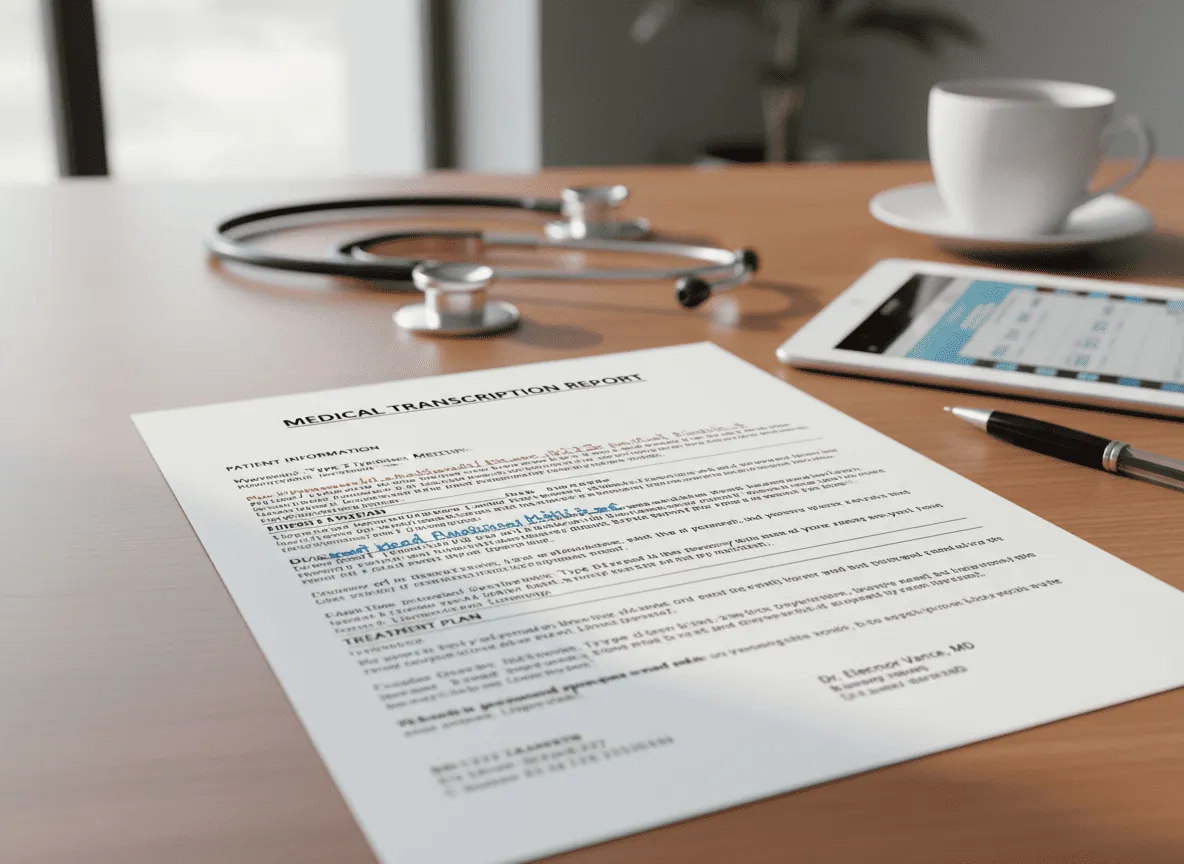
.png)


.svg)
